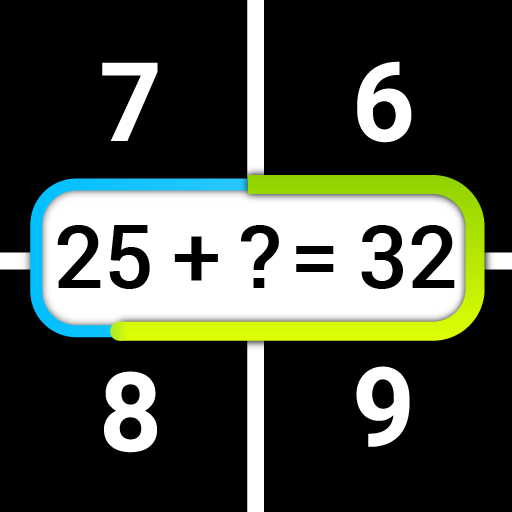Mental Arithmetic
Mainkan di PC dengan BlueStacks – platform Game-Game Android, dipercaya oleh lebih dari 500 juta gamer.
Halaman Dimodifikasi Aktif: 27 Juli 2016
Play Mental Arithmetic on PC
There are two main modes, a single player and two players.
In first mode you are able to select which math operation you would like to train like addition, subtraction, multiplication and etc. After selecting appear a list of levels that you should to pass. Each level has some time and some number of questions. every question has multiple choice. When level is completed you can see your score.
Second mode has screen divided in two parts where you can play against your friends or family.
Mainkan Mental Arithmetic di PC Mudah saja memulainya.
-
Unduh dan pasang BlueStacks di PC kamu
-
Selesaikan proses masuk Google untuk mengakses Playstore atau lakukan nanti
-
Cari Mental Arithmetic di bilah pencarian di pojok kanan atas
-
Klik untuk menginstal Mental Arithmetic dari hasil pencarian
-
Selesaikan proses masuk Google (jika kamu melewati langkah 2) untuk menginstal Mental Arithmetic
-
Klik ikon Mental Arithmetic di layar home untuk membuka gamenya