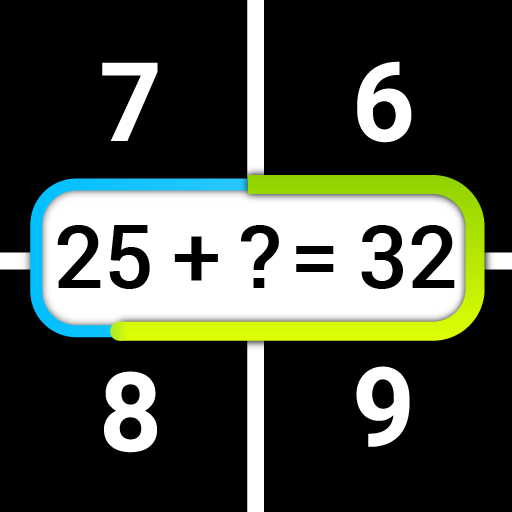このページには広告が含まれます

Mental Arithmetic
Educational | Volodymyr Kuprych
BlueStacksを使ってPCでプレイ - 5憶以上のユーザーが愛用している高機能Androidゲーミングプラットフォーム
Play Mental Arithmetic on PC
It is a very useful app to improve your math calculation and keep your brain healthy. try to play this game for a few days and you will see that it helps to increase your mental calculation which is helpful at school or university.
There are two main modes, a single player and two players.
In first mode you are able to select which math operation you would like to train like addition, subtraction, multiplication and etc. After selecting appear a list of levels that you should to pass. Each level has some time and some number of questions. every question has multiple choice. When level is completed you can see your score.
Second mode has screen divided in two parts where you can play against your friends or family.
There are two main modes, a single player and two players.
In first mode you are able to select which math operation you would like to train like addition, subtraction, multiplication and etc. After selecting appear a list of levels that you should to pass. Each level has some time and some number of questions. every question has multiple choice. When level is completed you can see your score.
Second mode has screen divided in two parts where you can play against your friends or family.
Mental ArithmeticをPCでプレイ
-
BlueStacksをダウンロードしてPCにインストールします。
-
GoogleにサインインしてGoogle Play ストアにアクセスします。(こちらの操作は後で行っても問題ありません)
-
右上の検索バーにMental Arithmeticを入力して検索します。
-
クリックして検索結果からMental Arithmeticをインストールします。
-
Googleサインインを完了してMental Arithmeticをインストールします。※手順2を飛ばしていた場合
-
ホーム画面にてMental Arithmeticのアイコンをクリックしてアプリを起動します。