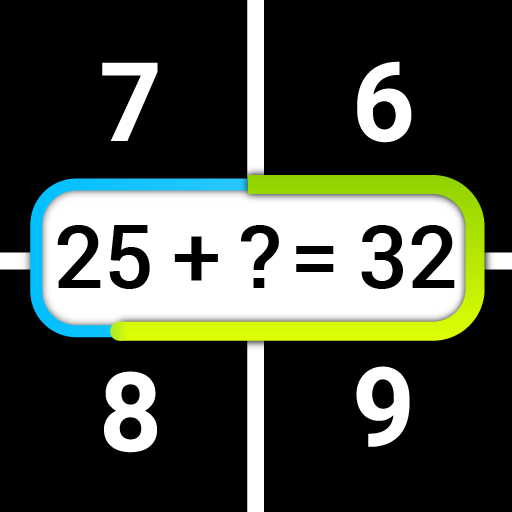Mental Arithmetic
Graj na PC z BlueStacks – Platforma gamingowa Android, która uzyskała zaufanie ponad 500 milionów graczy!
Strona zmodyfikowana w dniu: 27 lipca 2016
Play Mental Arithmetic on PC
There are two main modes, a single player and two players.
In first mode you are able to select which math operation you would like to train like addition, subtraction, multiplication and etc. After selecting appear a list of levels that you should to pass. Each level has some time and some number of questions. every question has multiple choice. When level is completed you can see your score.
Second mode has screen divided in two parts where you can play against your friends or family.
Zagraj w Mental Arithmetic na PC. To takie proste.
-
Pobierz i zainstaluj BlueStacks na PC
-
Zakończ pomyślnie ustawienie Google, aby otrzymać dostęp do sklepu Play, albo zrób to później.
-
Wyszukaj Mental Arithmetic w pasku wyszukiwania w prawym górnym rogu.
-
Kliknij, aby zainstalować Mental Arithmetic z wyników wyszukiwania
-
Ukończ pomyślnie rejestrację Google (jeśli krok 2 został pominięty) aby zainstalować Mental Arithmetic
-
Klinij w ikonę Mental Arithmetic na ekranie startowym, aby zacząć grę