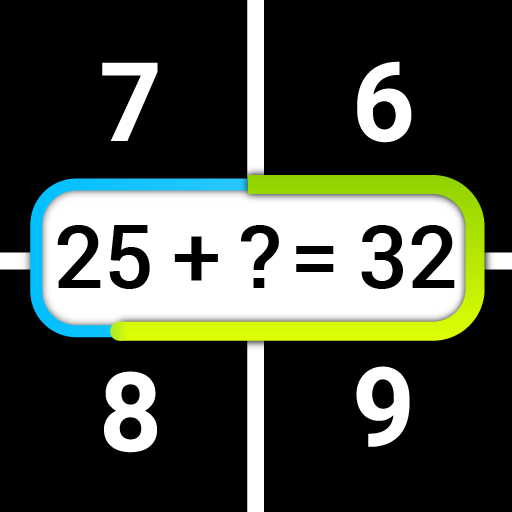Mental Arithmetic
เล่นบน PC ผ่าน BlueStacks - Android Gaming Platform ที่ได้รับความไว้วางใจจากเกมเมอร์ 500 ล้านคนทั่วโลก
Page Modified on: 27 กรกฎาคม 2559
Play Mental Arithmetic on PC
There are two main modes, a single player and two players.
In first mode you are able to select which math operation you would like to train like addition, subtraction, multiplication and etc. After selecting appear a list of levels that you should to pass. Each level has some time and some number of questions. every question has multiple choice. When level is completed you can see your score.
Second mode has screen divided in two parts where you can play against your friends or family.
เล่น Mental Arithmetic บน PC ได้ง่ายกว่า
-
ดาวน์โหลดและติดตั้ง BlueStacks บน PC ของคุณ
-
ลงชื่อเข้าใช้แอคเคาท์ Google เพื่อเข้าสู่ Play Store หรือทำในภายหลัง
-
ค้นหา Mental Arithmetic ในช่องค้นหาด้านขวาบนของโปรแกรม
-
คลิกเพื่อติดตั้ง Mental Arithmetic จากผลการค้นหา
-
ลงชื่อเข้าใช้บัญชี Google Account (หากยังไม่ได้ทำในขั้นที่ 2) เพื่อติดตั้ง Mental Arithmetic
-
คลิกที่ไอคอน Mental Arithmetic ในหน้าจอเพื่อเริ่มเล่น