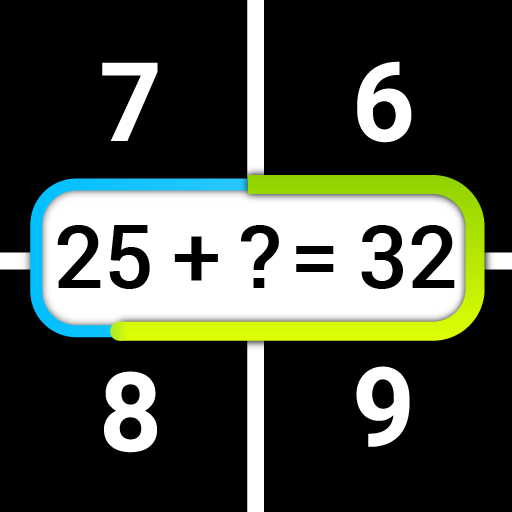Mental Arithmetic
Chơi trên PC với BlueStacks - Nền tảng chơi game Android, được hơn 500 triệu game thủ tin tưởng.
Trang đã được sửa đổi vào: 27 tháng 7, 2016
Play Mental Arithmetic on PC
There are two main modes, a single player and two players.
In first mode you are able to select which math operation you would like to train like addition, subtraction, multiplication and etc. After selecting appear a list of levels that you should to pass. Each level has some time and some number of questions. every question has multiple choice. When level is completed you can see your score.
Second mode has screen divided in two parts where you can play against your friends or family.
Chơi Mental Arithmetic trên PC. Rất dễ để bắt đầu
-
Tải và cài đặt BlueStacks trên máy của bạn
-
Hoàn tất đăng nhập vào Google để đến PlayStore, hoặc thực hiện sau
-
Tìm Mental Arithmetic trên thanh tìm kiếm ở góc phải màn hình
-
Nhấn vào để cài đặt Mental Arithmetic trong danh sách kết quả tìm kiếm
-
Hoàn tất đăng nhập Google (nếu bạn chưa làm bước 2) để cài đặt Mental Arithmetic
-
Nhấn vào icon Mental Arithmetic tại màn hình chính để bắt đầu chơi