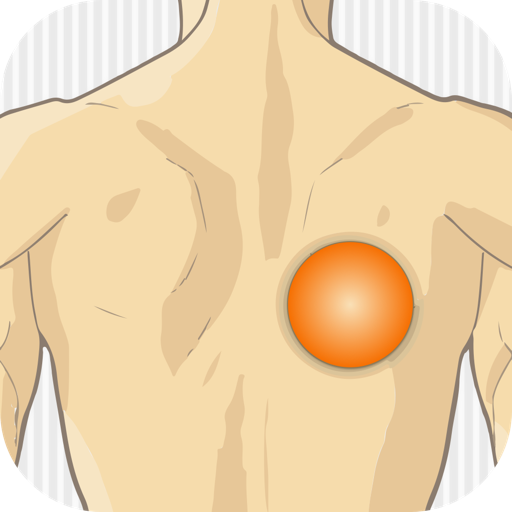ACOG
Mainkan di PC dengan BlueStacks – platform Game-Game Android, dipercaya oleh lebih dari 500 juta gamer.
Halaman Dimodifikasi Aktif: 27 Jan 2022
Play ACOG on PC
Ob-Gyns: Download the ACOG app and stay connected with authoritative information from the leading experts in women’s health care. Get valuable tools, resources, and clinical guidelines to help you in your practice.
• EDD Calculator – Calculate the due date according to guidelines jointly developed by ACOG, AIUM, and SMFM
• Indicated Delivery (ACOG members only) – Provides members with suggestions related to the timing of delivery based on selected conditions, the patient’s EDD/EGA, and ACOG’s clinical guidance
• Clinical Consensus, Clinical Practice Guidelines, and Practice Advisories – Get the latest on techniques, clinical management issues, and emerging issues in obstetric and gynecologic practice
• And more!
Mainkan ACOG di PC Mudah saja memulainya.
-
Unduh dan pasang BlueStacks di PC kamu
-
Selesaikan proses masuk Google untuk mengakses Playstore atau lakukan nanti
-
Cari ACOG di bilah pencarian di pojok kanan atas
-
Klik untuk menginstal ACOG dari hasil pencarian
-
Selesaikan proses masuk Google (jika kamu melewati langkah 2) untuk menginstal ACOG
-
Klik ikon ACOG di layar home untuk membuka gamenya