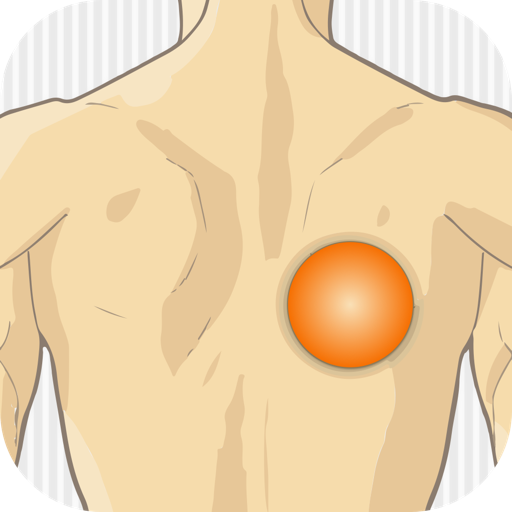ACOG
Graj na PC z BlueStacks – Platforma gamingowa Android, która uzyskała zaufanie ponad 500 milionów graczy!
Strona zmodyfikowana w dniu: 27 sty 2022
Play ACOG on PC
Ob-Gyns: Download the ACOG app and stay connected with authoritative information from the leading experts in women’s health care. Get valuable tools, resources, and clinical guidelines to help you in your practice.
• EDD Calculator – Calculate the due date according to guidelines jointly developed by ACOG, AIUM, and SMFM
• Indicated Delivery (ACOG members only) – Provides members with suggestions related to the timing of delivery based on selected conditions, the patient’s EDD/EGA, and ACOG’s clinical guidance
• Clinical Consensus, Clinical Practice Guidelines, and Practice Advisories – Get the latest on techniques, clinical management issues, and emerging issues in obstetric and gynecologic practice
• And more!
Zagraj w ACOG na PC. To takie proste.
-
Pobierz i zainstaluj BlueStacks na PC
-
Zakończ pomyślnie ustawienie Google, aby otrzymać dostęp do sklepu Play, albo zrób to później.
-
Wyszukaj ACOG w pasku wyszukiwania w prawym górnym rogu.
-
Kliknij, aby zainstalować ACOG z wyników wyszukiwania
-
Ukończ pomyślnie rejestrację Google (jeśli krok 2 został pominięty) aby zainstalować ACOG
-
Klinij w ikonę ACOG na ekranie startowym, aby zacząć grę