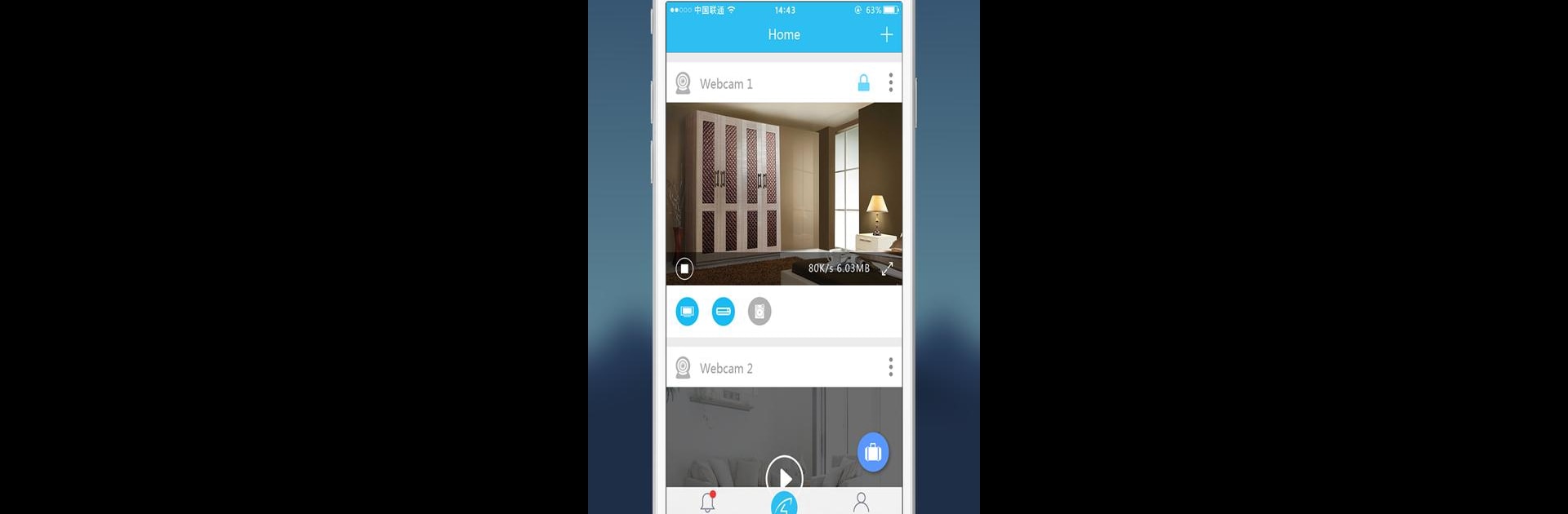

Eye4
在電腦上使用BlueStacks –受到5億以上的遊戲玩家所信任的Android遊戲平台。
Run Eye4 on PC or Mac
Let BlueStacks turn your PC, Mac, or laptop into the perfect home for Eye4, a fun Tools app from vpio tech.
About the App
Ever wanted to keep an eye on things at home or work, without fuss? Eye4 makes it simple. Whether you’re checking in on your pets while at the office or making sure everything’s secure while you’re out, this app puts live video monitoring right in your pocket. Expect straightforward controls, flexible viewing, and total peace of mind — no tech degree needed.
App Features
-
Easy Setup, No Headaches
Just plug it in and let Eye4 do the rest. Even if you’re not a network whiz, you’ll have things running in no time. -
Cloud Storage and Strong Security
Eye4 uses a solid cloud platform. That means your recordings are stored reliably, and you don’t have to worry about prying eyes. -
Multipurpose Monitoring
Need to watch your baby sleeping, make sure your pet isn’t causing mischief, or keep tabs on the office? Eye4’s got you covered for all of that and more. -
Live View and Two-Way Talk
Stream real-time video, snap quick photos, or chat through the app — handy if you want to calm the dog or let someone know you’re watching. -
Motion Detection Alerts
The app spots movement, even when you’re not looking, and lets you know in a flash if something’s up. -
View Anywhere, Across Devices
One login works everywhere. Use Eye4 on your phone, on your computer, and even enjoy the experience on your desktop with BlueStacks if you want a bigger view.
Big screen. Bigger performance. Use BlueStacks on your PC or Mac to run your favorite apps.
在電腦上遊玩Eye4 . 輕易上手.
-
在您的電腦上下載並安裝BlueStacks
-
完成Google登入後即可訪問Play商店,或等你需要訪問Play商店十再登入
-
在右上角的搜索欄中尋找 Eye4
-
點擊以從搜索結果中安裝 Eye4
-
完成Google登入(如果您跳過了步驟2),以安裝 Eye4
-
在首頁畫面中點擊 Eye4 圖標來啟動遊戲



