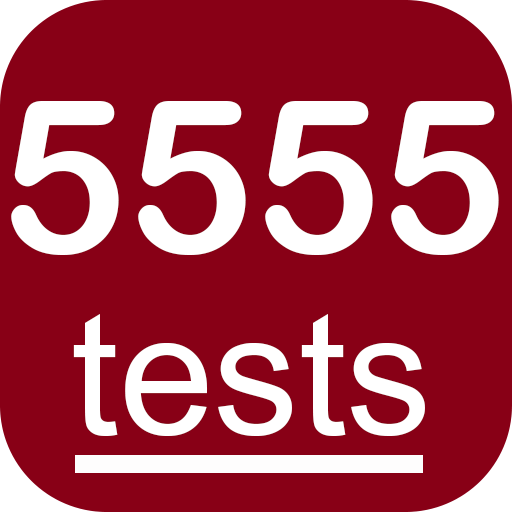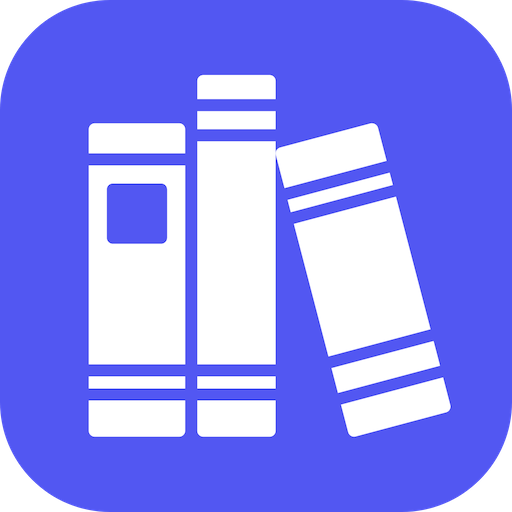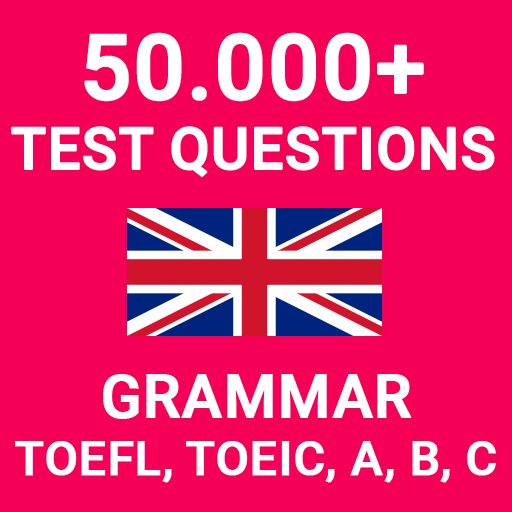
English Proficiency Test
العب على الكمبيوتر الشخصي مع BlueStacks - نظام أندرويد للألعاب ، موثوق به من قبل أكثر من 500 مليون لاعب.
تم تعديل الصفحة في: 11 يناير 2020
Play English Proficiency Test on PC
+Level A: with more than 1.500 multiple- choice exercises.
+Level B: with more than 1.500 multiple- choice exercises.
+Level C : with more than 1.500 multiple- choice exercises.
+TOEFL : with more than 1.000 multiple- choice exercises.
+TOEIC : with more than 1.000 multiple- choice exercises.
+More than 7.000 test for Verbs, Nouns, Sentences or popular grammar structures in English.
If you have any problem or any doubt, please feel free contact with us at droidvhd@gmail.com
We will support as soon as possible.
Thanks,
Dev Teams.
العب English Proficiency Test على جهاز الكمبيوتر. من السهل البدء.
-
قم بتنزيل BlueStacks وتثبيته على جهاز الكمبيوتر الخاص بك
-
أكمل تسجيل الدخول إلى Google للوصول إلى متجر Play ، أو قم بذلك لاحقًا
-
ابحث عن English Proficiency Test في شريط البحث أعلى الزاوية اليمنى
-
انقر لتثبيت English Proficiency Test من نتائج البحث
-
أكمل تسجيل الدخول إلى Google (إذا تخطيت الخطوة 2) لتثبيت English Proficiency Test
-
انقر على أيقونة English Proficiency Test على الشاشة الرئيسية لبدء اللعب