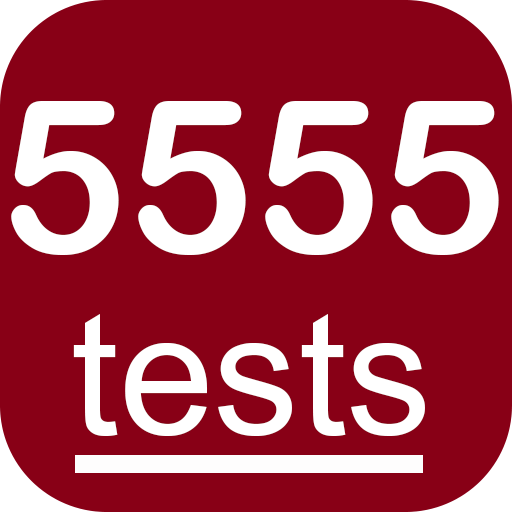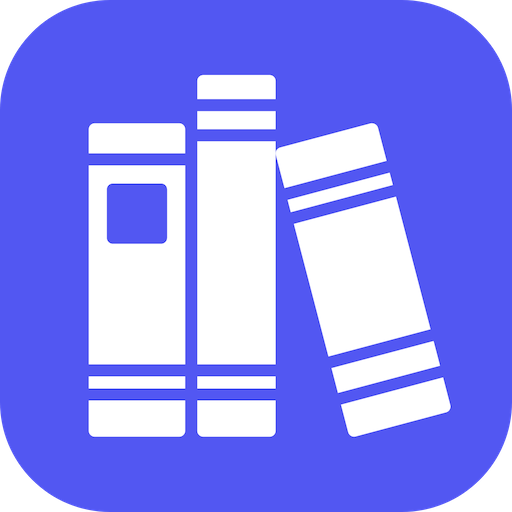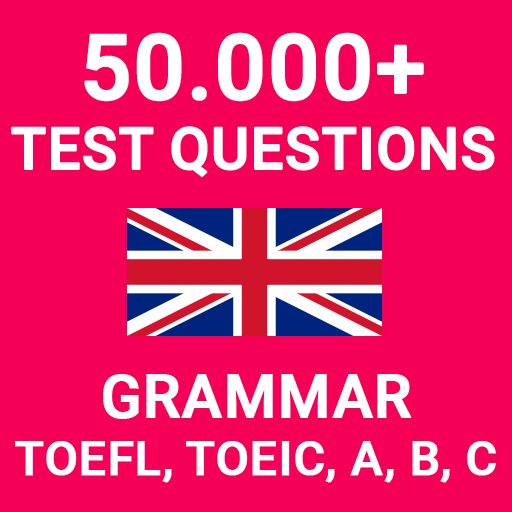
English Proficiency Test
Play on PC with BlueStacks – the Android Gaming Platform, trusted by 500M+ gamers.
Page Modified on: January 11, 2020
Play English Proficiency Test on PC
+Level A: with more than 1.500 multiple- choice exercises.
+Level B: with more than 1.500 multiple- choice exercises.
+Level C : with more than 1.500 multiple- choice exercises.
+TOEFL : with more than 1.000 multiple- choice exercises.
+TOEIC : with more than 1.000 multiple- choice exercises.
+More than 7.000 test for Verbs, Nouns, Sentences or popular grammar structures in English.
If you have any problem or any doubt, please feel free contact with us at droidvhd@gmail.com
We will support as soon as possible.
Thanks,
Dev Teams.
Play English Proficiency Test on PC. It’s easy to get started.
-
Download and install BlueStacks on your PC
-
Complete Google sign-in to access the Play Store, or do it later
-
Look for English Proficiency Test in the search bar at the top right corner
-
Click to install English Proficiency Test from the search results
-
Complete Google sign-in (if you skipped step 2) to install English Proficiency Test
-
Click the English Proficiency Test icon on the home screen to start playing