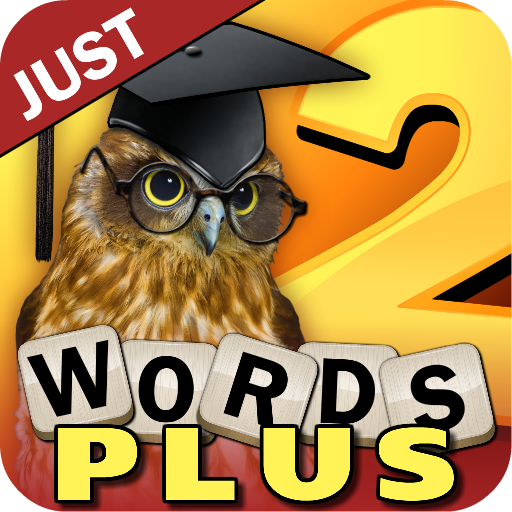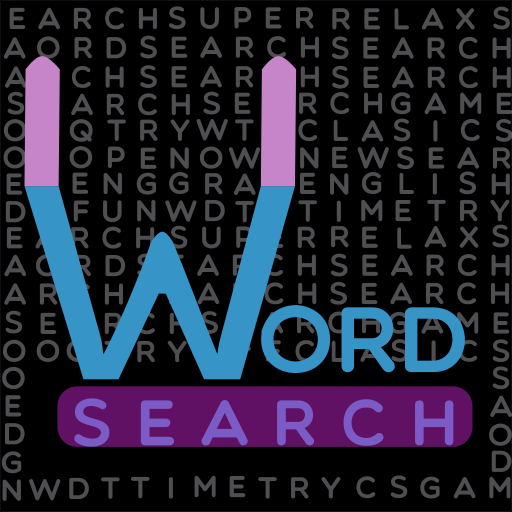
Word Search Classic Finder Pro: seek & find words
BlueStacksを使ってPCでプレイ - 5憶以上のユーザーが愛用している高機能Androidゲーミングプラットフォーム
Play Word Search Classic Finder Pro: seek & find words on PC
Simple word search
is a classic, free word finder game. Playing this popular type of 'seek and find' game is a very engaging way to spend your free time. In the meantime, you will also make good use of your brain 🧠 and perceptivity skills. You can also compare your performance in a daily challenge with online leaderboard!Seek & find games fan?
If you are a fan of simple or classic word puzzles, then finding hidden words is a perfect choice to play in your free time.
When you seek and finally find the word then it will be marked with a colorful line. Each time, when your finger touches the first letter, a new color is chosen. It looks so nice, especially when the (free) night mode is enabled.
Word finder FEATURES
🔠 Seek and find countless of hidden words
🎮 Simple word games for every player.
🏆 Daily puzzle challenge with an online leaderboard of pro players
✨ Word finder game with 4 difficulties: easy, normal, hard and very hard
⏱ Possibility to play with or without the timer
🧩 Hidden words are always randomly chosen. Each new word search puzzle is generated from scratch. Seek and find words every day!
🏝 Simple and elegant look with smooth gameplay and intuitive interface. Wonderful word search classic!
🌃 Night mode
This simple word search classic game is free.
Hundreds of English words are randomly chosen so every time you will have a unique experience.You can play with or without the timer. This word seek and find game offers 4 different difficulties - easy, medium, hard and very hard. Each difficulty has a different board size and the number of words to find.
If you search for the challenge you have to try hard (or even very hard) difficulty with a timer on or just play daily challenge with leaderboard :)
You can use in-game currency to buy hints in case of a problem. By using a hint you will highlight the first letter of a random word on the board in the current word search puzzle. Coins are also required to play a daily pro challenge. Find every hidden word, then check the leaderboard!
What exactly is the word search game?
You have to search for a word on the board, find it, mark it with your finger from the first letter to the last (or opposite). When a word is correct, it will be marked and now you can search for the next one. You can also know it as a word seek or word finder game.While playing word finder, you can see up to 10 words at one time. It means that searching for words will be simpler as your brain won't get distracted by too many elements at once. A simple interface will help you enjoy this wonderful word search. Just connect the letters to mark words. Enable the night mode to see a new theme.
I try to add new words every month!
If you have any ideas on how to make this word seek game better then contact me.Exercise your brain daily in word search classic! Have fun :)
Word Search Classic Finder Pro: seek & find wordsをPCでプレイ
-
BlueStacksをダウンロードしてPCにインストールします。
-
GoogleにサインインしてGoogle Play ストアにアクセスします。(こちらの操作は後で行っても問題ありません)
-
右上の検索バーにWord Search Classic Finder Pro: seek & find wordsを入力して検索します。
-
クリックして検索結果からWord Search Classic Finder Pro: seek & find wordsをインストールします。
-
Googleサインインを完了してWord Search Classic Finder Pro: seek & find wordsをインストールします。※手順2を飛ばしていた場合
-
ホーム画面にてWord Search Classic Finder Pro: seek & find wordsのアイコンをクリックしてアプリを起動します。