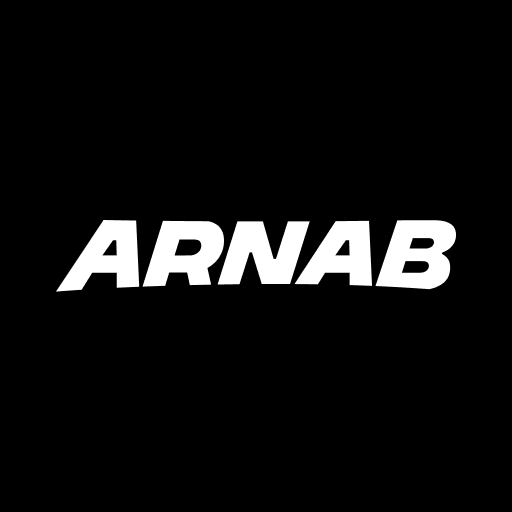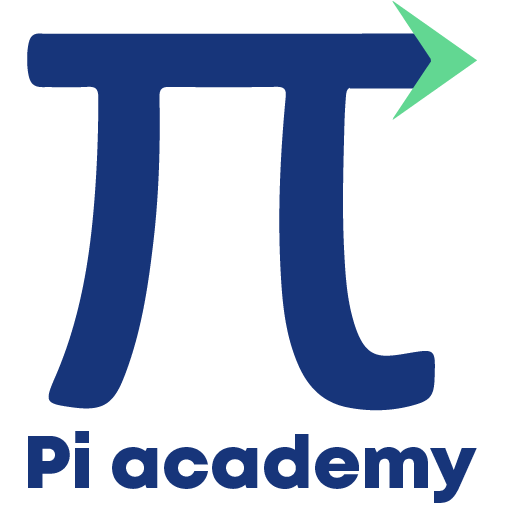VVT Coaching Student App
เล่นบน PC ผ่าน BlueStacks - Android Gaming Platform ที่ได้รับความไว้วางใจจากเกมเมอร์ 500 ล้านคนทั่วโลก
Page Modified on: 5 ส.ค. 2565
Play VVT Coaching Student App on PC
The distinct features,
**********************
In-depth analysis:
Get to the bottom of your test results in subject-wise, Chapter-wise, and concept-wise analysis.
Tests:
Take up the multiple tests of weekly, cumulative & grand which can be attempted on a weekly, monthly & frequent basis respectively.
Test-wise analysis:
Have a detailed analysis of your test performance.
Test performance:
Analyze the performance for making it better in forthcoming tests.
Test Marks:
Check out the clearly drafted subject-wise scores.
Subject-wise performance:
Perceive the test performance in subject-wise and also in chapter-wise & topic-wise.
Subject-wise analysis:
Strengthen your performance with all the activity logs of the test attempts subject-wise.
Accuracy Report:
Interpret your subject-wise performance in a test-wise accuracy report.
Attendance:
Visit your month-wise attendance to regularize it.
เล่น VVT Coaching Student App บน PC ได้ง่ายกว่า
-
ดาวน์โหลดและติดตั้ง BlueStacks บน PC ของคุณ
-
ลงชื่อเข้าใช้แอคเคาท์ Google เพื่อเข้าสู่ Play Store หรือทำในภายหลัง
-
ค้นหา VVT Coaching Student App ในช่องค้นหาด้านขวาบนของโปรแกรม
-
คลิกเพื่อติดตั้ง VVT Coaching Student App จากผลการค้นหา
-
ลงชื่อเข้าใช้บัญชี Google Account (หากยังไม่ได้ทำในขั้นที่ 2) เพื่อติดตั้ง VVT Coaching Student App
-
คลิกที่ไอคอน VVT Coaching Student App ในหน้าจอเพื่อเริ่มเล่น