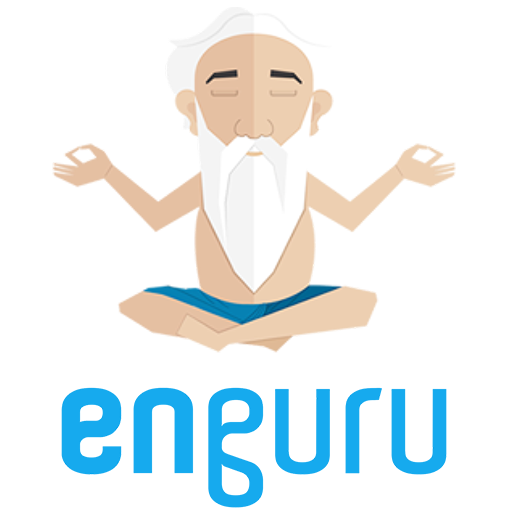Practice English with Live Experts
Spiele auf dem PC mit BlueStacks - der Android-Gaming-Plattform, der über 500 Millionen Spieler vertrauen.
Seite geändert am: 29. November 2019
Play Practice English with Live Experts on PC
Note: EngVarta is a Premium Service for serious learners only.
Do you hesitate or feel nervous while speaking in English?
Don’t worry, at EngVarta we're giving you a platform where you can do communication practice with live English experts. The Experts will guide you, motivate you & challenge you - with every session, you will feel more confident, positive and uplifted. And Soon you'll be speaking fluent English without any hesitation.
What is Language & How we Learn it?
The natural process of learning a language is by surrounding yourself with people who communicate in that language and by doing regular conversation in that language. Remember how you learned your native language even before going to school and learning the grammar of that language, you did that just by listening to your parents and the people around you.
The EngVarta Platform works on the same concept where you can learn & improve your spoken English by just talking and listening.
At EngVarta you get connected with random Practice partners and live English experts to practice communication. Here we provide you an environment where you can practice English with the right mindset people without worrying about anyone judging you for your mistakes. This is the perfect environment for you to remove hesitation and gain fluency in English.
So, do not Let your poor English communication outshine your knowledge and your ability to express yourself. And don't wait until it cost you your next job opportunity, Promotion or your chance to make an impression.
Download “EngVarta - the best app to improve English communication“ & do regular practice with experts to improve your spoken English.
Spiele Practice English with Live Experts auf dem PC. Der Einstieg ist einfach.
-
Lade BlueStacks herunter und installiere es auf deinem PC
-
Schließe die Google-Anmeldung ab, um auf den Play Store zuzugreifen, oder mache es später
-
Suche in der Suchleiste oben rechts nach Practice English with Live Experts
-
Klicke hier, um Practice English with Live Experts aus den Suchergebnissen zu installieren
-
Schließe die Google-Anmeldung ab (wenn du Schritt 2 übersprungen hast), um Practice English with Live Experts zu installieren.
-
Klicke auf dem Startbildschirm auf das Practice English with Live Experts Symbol, um mit dem Spielen zu beginnen