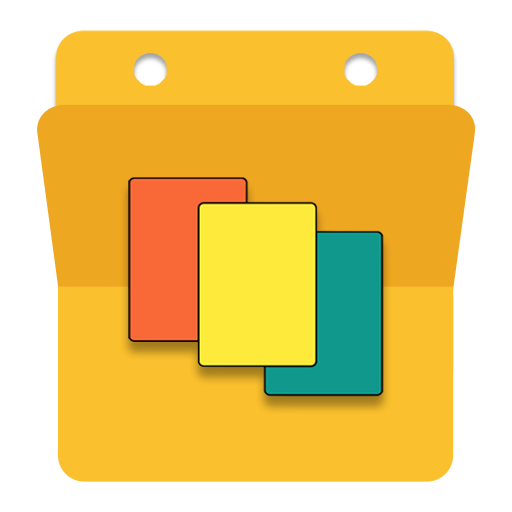ZE Journal
Jouez sur PC avec BlueStacks - la plate-forme de jeu Android, approuvée par + 500M de joueurs.
Page Modifiée le: 9 juin 2021
Play ZE Journal on PC
Sources in the entire world for a different reading of the news.
A must for independent news junkies and for those who wish to make a personal opinion.
Information against the current, exclusives, in-depth analyzes, contributors such as Pierre Hillard, Alain Soral, Thierry Meyssan and hundreds more. With Ze Journal, you have everything to be different.
You like comparing several sources of information and make your own opinion? Download Ze Journal application! Guaranties sensations!
Jouez à ZE Journal sur PC. C'est facile de commencer.
-
Téléchargez et installez BlueStacks sur votre PC
-
Connectez-vous à Google pour accéder au Play Store ou faites-le plus tard
-
Recherchez ZE Journal dans la barre de recherche dans le coin supérieur droit
-
Cliquez pour installer ZE Journal à partir des résultats de la recherche
-
Connectez-vous à Google (si vous avez ignoré l'étape 2) pour installer ZE Journal
-
Cliquez sur l'icône ZE Journal sur l'écran d'accueil pour commencer à jouer