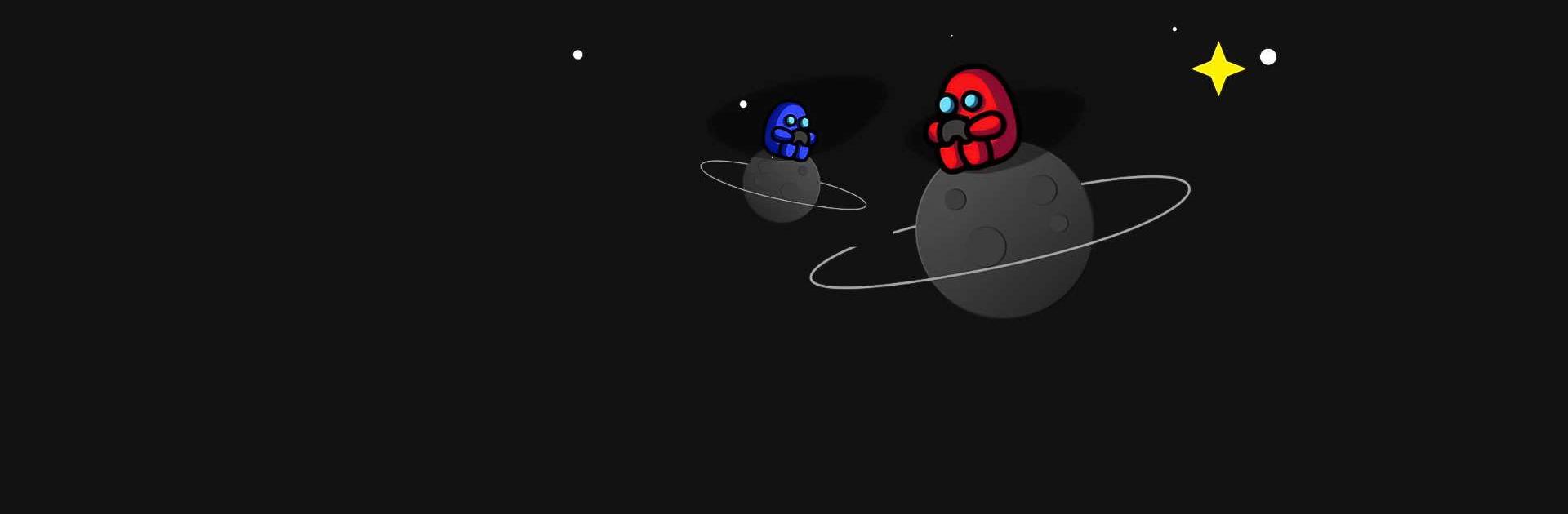

CastChat - Trò chuyện thoại
Chơi trên PC với BlueStacks - Nền tảng chơi game Android, được hơn 500 triệu game thủ tin tưởng.
Trang đã được sửa đổi vào: 19 thg 12, 2023
Run AmongChat, Match & Voice Chat on PC or Mac
AmongChat, Match & Voice Chat is a Communication app developed by Find Friends, Team Up, Play Games, Live Voice Chat. BlueStacks app player is the best platform to run this Android app on your PC or Mac for an immersive gaming experience.
The Among Chat app makes it easy to connect with people who share your interests in games like Among Us, Goose Goose Duck, Roblox, Minecraft, League of Legends: Wild Rift, etc. with just a single click. There are a ton of people here who can chat and play with you whenever you want! Join the fun and see if you can’t come out on top.
We could all socialize with one another while playing games like Roblox, Among Us, Goose Goose Duck, League of Legends: Wild Rift, etc. But it could be challenging to track them down and continue our conversation. With this Among Chat app, you can reconnect with your pals and pick up where you left off in Among Us or any number of other games.
This voice chat app would be a fantastic addition to games like Among Us, Roblox, Goose Goose Duck, and more! If you want to get to know your fellow crew members and Among Us members better, this is the place to do it.
Download AmongChat, Match & Voice Chat on PC with BlueStacks and chat with ease while gaming.
Chơi CastChat - Trò chuyện thoại trên PC. Rất dễ để bắt đầu
-
Tải và cài đặt BlueStacks trên máy của bạn
-
Hoàn tất đăng nhập vào Google để đến PlayStore, hoặc thực hiện sau
-
Tìm CastChat - Trò chuyện thoại trên thanh tìm kiếm ở góc phải màn hình
-
Nhấn vào để cài đặt CastChat - Trò chuyện thoại trong danh sách kết quả tìm kiếm
-
Hoàn tất đăng nhập Google (nếu bạn chưa làm bước 2) để cài đặt CastChat - Trò chuyện thoại
-
Nhấn vào icon CastChat - Trò chuyện thoại tại màn hình chính để bắt đầu chơi



