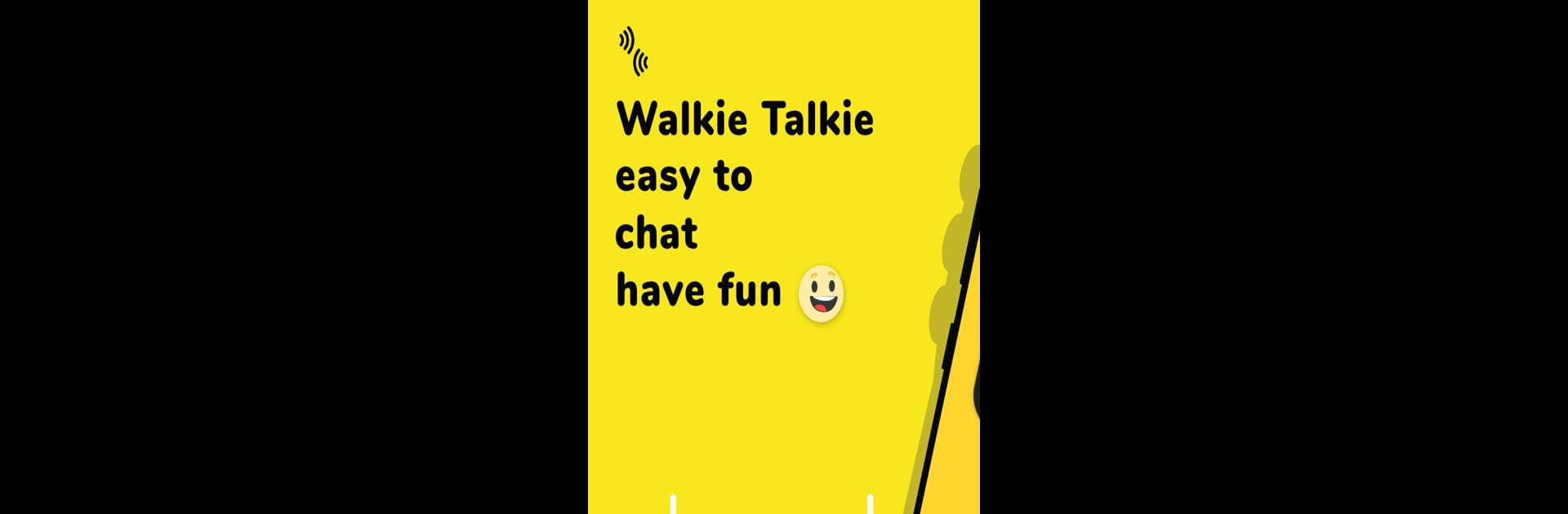
Walkie Talkie - Push to Talk
Juega en PC con BlueStacks: la plataforma de juegos Android, en la que confían más de 500 millones de jugadores.
Página modificada el: Aug 27, 2025
Run Walkie Talkie, Push to Talk on PC or Mac
What’s better than using Walkie Talkie, Push to Talk by Guru AI Lab? Well, try it on a big screen, on your PC or Mac, with BlueStacks to see the difference.
About the App
Looking to chat with friends or meet new people—all without picking up the phone? Walkie Talkie, Push to Talk by Guru AI Lab turns your device into a virtual walkie talkie for instant voice conversations. Whether you’re lounging on the couch or on the move, it’s all about easy, real-time chats that feel fun and low pressure. Just pick a channel, press the button, and start talking—kind of like the classic walkie talkie experience, but way more colorful!
App Features
-
Push-to-Talk Simplicity
Press a single button to send your voice—no dialing, no waiting. It’s about as straightforward as it gets. -
Instant Voice Chat
Experience smooth, high-quality audio. You’ll hear friends (and new acquaintances) clearly in real time. -
Custom Channels
Name your own channel using any mix of numbers or letters, or just jump into a public one—totally up to you. -
Public Chat Rooms
There’s no user limit in public channels, so big group chats are absolutely possible. -
Fun with Emojis
Watch emojis rain down the screen while you’re chatting. It keeps things light, even in serious conversations. -
Channel Browsing
Easily hop between channels, see who’s around, and check out what other folks are talking about. -
User Controls
See everyone on your channel, follow people you like, and manage your followers—plus options to mute, block, or report if needed. -
Notifications
Stay in the loop with handy alerts, so you won’t miss when someone wants to talk. -
Flexible Connection
Works on any connection—WiFi or mobile data, even those slower networks.
Want to try Walkie Talkie, Push to Talk on a bigger screen? You can use it on your PC with BlueStacks too.
BlueStacks brings your apps to life on a bigger screen—seamless and straightforward.
Juega Walkie Talkie - Push to Talk en la PC. Es fácil comenzar.
-
Descargue e instale BlueStacks en su PC
-
Complete el inicio de sesión de Google para acceder a Play Store, o hágalo más tarde
-
Busque Walkie Talkie - Push to Talk en la barra de búsqueda en la esquina superior derecha
-
Haga clic para instalar Walkie Talkie - Push to Talk desde los resultados de búsqueda
-
Complete el inicio de sesión de Google (si omitió el paso 2) para instalar Walkie Talkie - Push to Talk
-
Haz clic en el ícono Walkie Talkie - Push to Talk en la pantalla de inicio para comenzar a jugar
