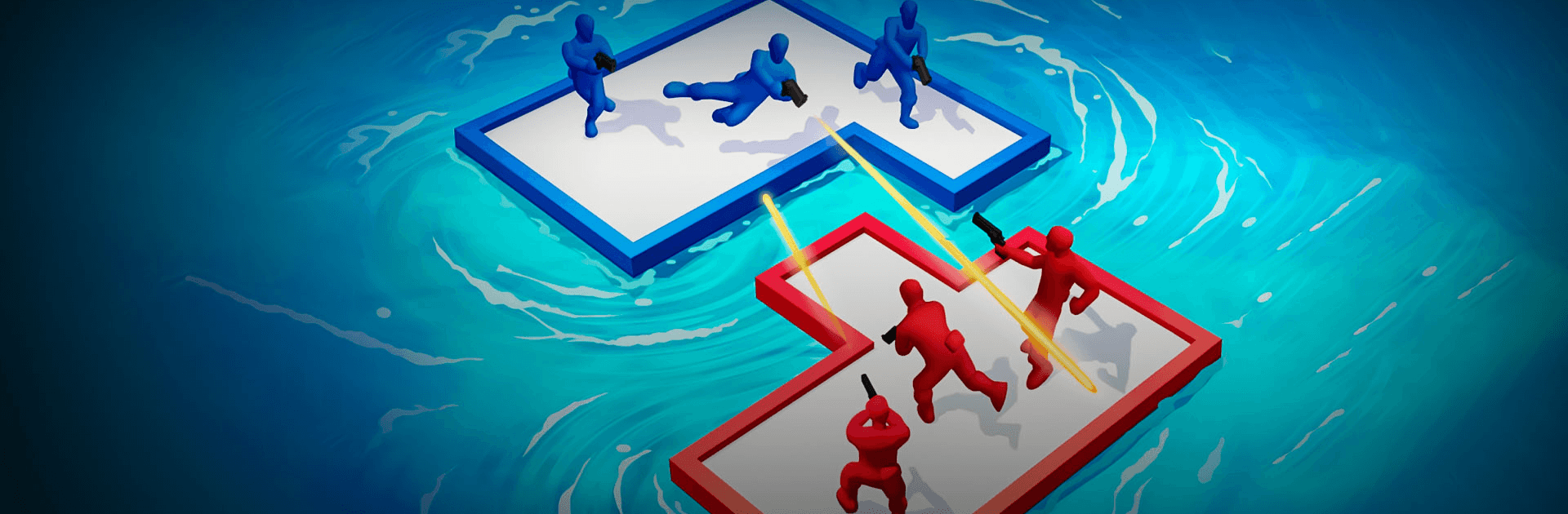

Trận chiến điên cuồng
Chơi trên PC với BlueStacks - Nền tảng chơi game Android, được hơn 500 triệu game thủ tin tưởng.
Trang đã được sửa đổi vào: Jan 16, 2025
Play War of Rafts: Crazy Sea Battle on PC or Mac
War of Rafts: Crazy Sea Battle is an action game developed by CASUAL AZUR GAMES. BlueStacks app player is the best platform (emulator) to play this Android game on your PC or Mac for an immersive gaming experience!
Play War of Rafts: Crazy Sea Battle on PC and enjoy this offline single player action arcade game from the large and gorgeous display on your PC! Team up with other players, fortify your raft, and build a strong army to win in this battle game royale!
In the War of Rafts: Crazy Sea Battle PC game, you must fight crazy sea battles against countless enemies. Team up with allies to build a strong army and engage in battle against other players across the globe!
Explore the territory and sail the sea searching for raft components. Go on to fortify your raft with items obtained from the sea. Choose your favorite raft color and go head-to-head against your enemies!
You can enlarge your army by picking stranded stickmen from the lifebuoys, who then become a part of your army. The larger the size of your army, the greater the chance for survival.
Build a defensive tower and pick up many extra elements and engines to increase your attacking and defensive prowess! Don’t forget to collect various chests and access cool skins!
Can you win these sea battles? It’s time to find out! Download War of Rafts: Crazy Sea Battle on PC to play this exciting offline single player action arcade game.
Chơi Trận chiến điên cuồng trên PC. Rất dễ để bắt đầu
-
Tải và cài đặt BlueStacks trên máy của bạn
-
Hoàn tất đăng nhập vào Google để đến PlayStore, hoặc thực hiện sau
-
Tìm Trận chiến điên cuồng trên thanh tìm kiếm ở góc phải màn hình
-
Nhấn vào để cài đặt Trận chiến điên cuồng trong danh sách kết quả tìm kiếm
-
Hoàn tất đăng nhập Google (nếu bạn chưa làm bước 2) để cài đặt Trận chiến điên cuồng
-
Nhấn vào icon Trận chiến điên cuồng tại màn hình chính để bắt đầu chơi




