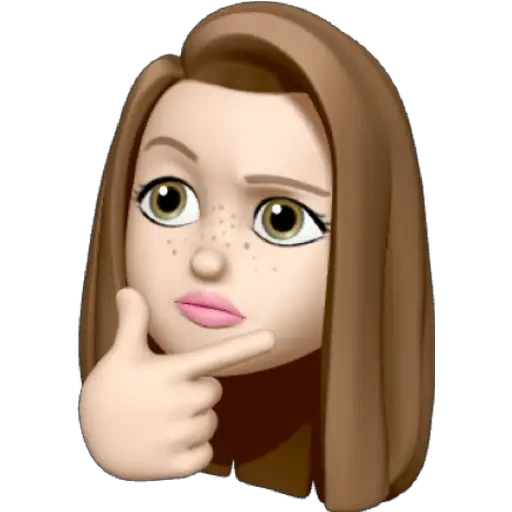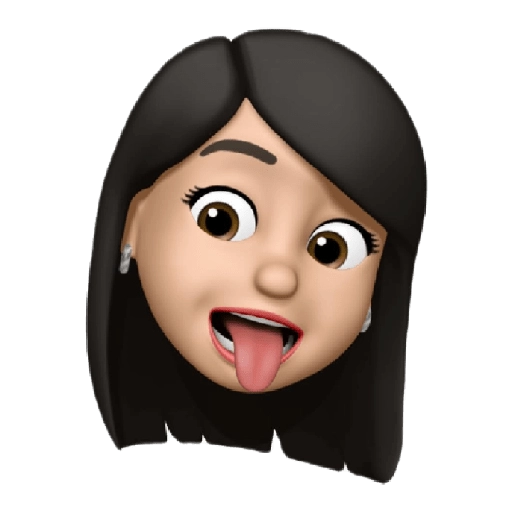
New Big Emojis 3D Stickers Memoji WAStickerApps
Play on PC with BlueStacks – the Android Gaming Platform, trusted by 500M+ gamers.
Page Modified on: June 29, 2020
Play New Big Emojis 3D Stickers Memoji WAStickerApps on PC
Using MEMOJI gives you the freedom of expressing anything you’d like, by adding your personal touch and mood to it. Whatever might be the situation, you’ll never run out of things to say, thanks to these new 3D MEMOJI stickers that can say better than words and regular emojis. Express love, happiness, anger, surprise, cry, laugh, give thumbs, thumbs down or give a kiss to your loved ones. You’d always find the right MEMOJI for each situation. Go ahead find the MEMOJI stickers that match your style, mood and personality, and start making your conversation more fun.
Key Features:
- Hundreds of 3D MEMOJI stickers with different styles and looks.
- Very easy to use with one-tap install to WhatsApp.
- Send to family, friends and loved ones through WhatsApp.
- New stickers with new styles are regularly added.
How to use MEMOJI Stickers on WhatsApp:
1) Open the app on your phone, select a sticker pack and tap “Download”.
2) In WhatsApp, press the emoji icon, then the sticker icon at the bottom. Select your newly added sticker pack and start using them in your conversations.
Play New Big Emojis 3D Stickers Memoji WAStickerApps on PC. It’s easy to get started.
-
Download and install BlueStacks on your PC
-
Complete Google sign-in to access the Play Store, or do it later
-
Look for New Big Emojis 3D Stickers Memoji WAStickerApps in the search bar at the top right corner
-
Click to install New Big Emojis 3D Stickers Memoji WAStickerApps from the search results
-
Complete Google sign-in (if you skipped step 2) to install New Big Emojis 3D Stickers Memoji WAStickerApps
-
Click the New Big Emojis 3D Stickers Memoji WAStickerApps icon on the home screen to start playing