
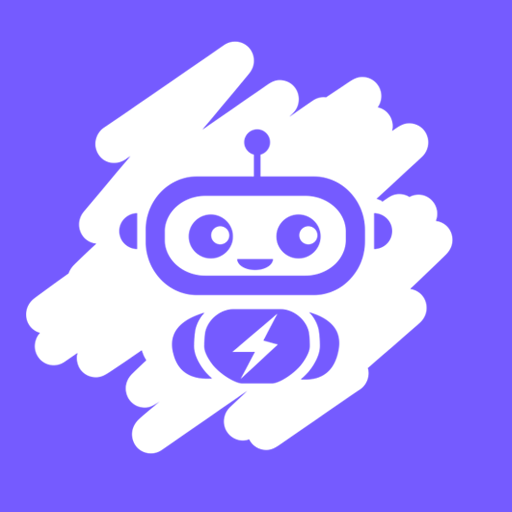
Super-G
育儿 | UAB Promo vero
在電腦上使用BlueStacks –受到5億以上的遊戲玩家所信任的Android遊戲平台。
Play Super-G on PC
New app is here!
Easy to use and user- friendly. Get extra powers with Super-G.
App will allow you to control the GPS watch for kids and get in touch with your child wherever you are.
- Calls & Messages
Call your child to Super-G watch or send text/voice messages as well as your child can call the numbers from the phone book.
- GPS Location
Check the map to track kid’s location or to see the history of the trip. Set up the GEO fence and feel safe!
- Phone Book
Fill in the phone book for child. All other unknown numbers will be blocked automatically.
- Steps & Health
Be aware of how many steps your child makes and track health status. Learn to have a healthy life-style together!
- Several Devices
Add few devices to have a convenient control in one place. Both parents can have a control of their children.
- Data Safety
We ensure the safety of the app - all your and your kid's data is stored on trusted servers.
Get the app and enjoy smooth and user-friendly interface that will ensure an easy management of the smart watch for kids Super-G.
Easy to use and user- friendly. Get extra powers with Super-G.
App will allow you to control the GPS watch for kids and get in touch with your child wherever you are.
- Calls & Messages
Call your child to Super-G watch or send text/voice messages as well as your child can call the numbers from the phone book.
- GPS Location
Check the map to track kid’s location or to see the history of the trip. Set up the GEO fence and feel safe!
- Phone Book
Fill in the phone book for child. All other unknown numbers will be blocked automatically.
- Steps & Health
Be aware of how many steps your child makes and track health status. Learn to have a healthy life-style together!
- Several Devices
Add few devices to have a convenient control in one place. Both parents can have a control of their children.
- Data Safety
We ensure the safety of the app - all your and your kid's data is stored on trusted servers.
Get the app and enjoy smooth and user-friendly interface that will ensure an easy management of the smart watch for kids Super-G.
在電腦上遊玩Super-G . 輕易上手.
-
在您的電腦上下載並安裝BlueStacks
-
完成Google登入後即可訪問Play商店,或等你需要訪問Play商店十再登入
-
在右上角的搜索欄中尋找 Super-G
-
點擊以從搜索結果中安裝 Super-G
-
完成Google登入(如果您跳過了步驟2),以安裝 Super-G
-
在首頁畫面中點擊 Super-G 圖標來啟動遊戲



