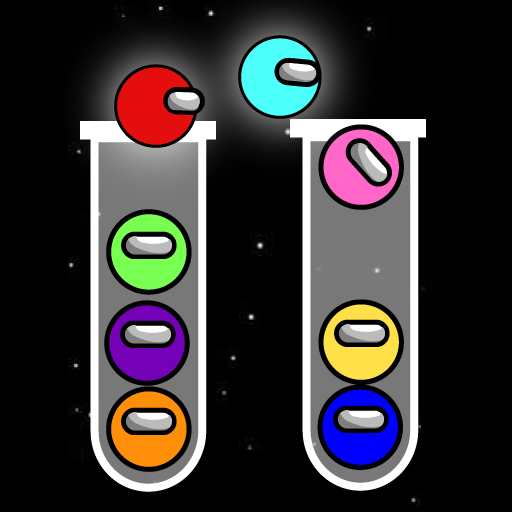Water Puzzle - Color Sorting
Spiele auf dem PC mit BlueStacks - der Android-Gaming-Plattform, der über 500 Millionen Spieler vertrauen.
Seite geändert am: 28. September 2021
Play Water Puzzle - Color Sorting on PC
This colorful game seems easy but relaxing game - pouring water - to train your brain. The higher level you reach, the harder it gets since there are more tubes to arrange colors.
HOW TO PLAY:
- Control with one finger.
- You can only pour if the two tubes have the same color on top and have its own space to hold more water
- Keep pouring colored water among the bottle until each bottle hold a watercolor
- Don't worry to get stuck, you can always start the level over at any time with a refill and replay the game.
FEATURES:
- Bright colorful bottles, Control with one finger.
- FREE & EASY TO PLAY, hard enough to challenge your brain
- Calming and relaxing sound
- Multiple unique gameplay with different difficulty levels
Enjoy Water Puzzle - Color Sorting now - pouring water never gets such exciting!
An awesome game to kill time!
Spiele Water Puzzle - Color Sorting auf dem PC. Der Einstieg ist einfach.
-
Lade BlueStacks herunter und installiere es auf deinem PC
-
Schließe die Google-Anmeldung ab, um auf den Play Store zuzugreifen, oder mache es später
-
Suche in der Suchleiste oben rechts nach Water Puzzle - Color Sorting
-
Klicke hier, um Water Puzzle - Color Sorting aus den Suchergebnissen zu installieren
-
Schließe die Google-Anmeldung ab (wenn du Schritt 2 übersprungen hast), um Water Puzzle - Color Sorting zu installieren.
-
Klicke auf dem Startbildschirm auf das Water Puzzle - Color Sorting Symbol, um mit dem Spielen zu beginnen