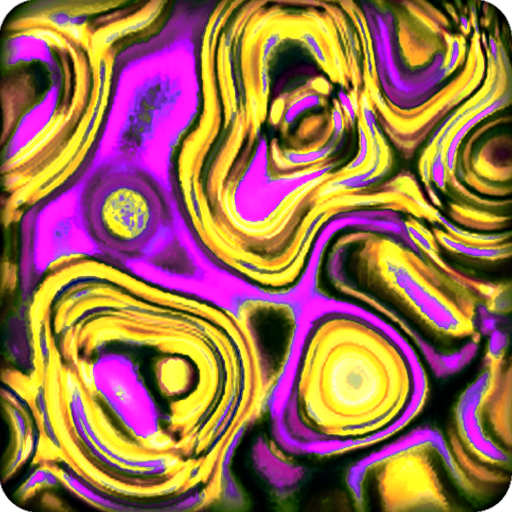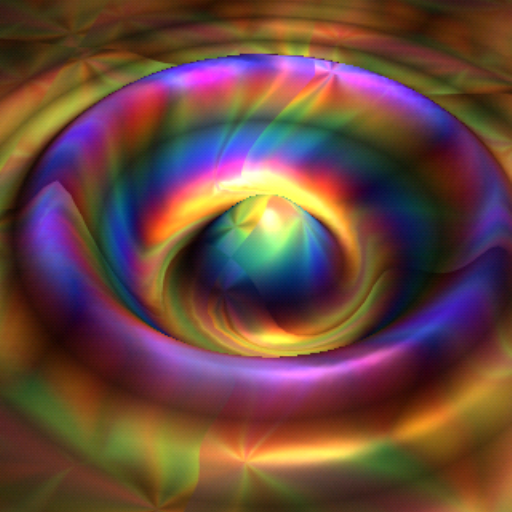Wave
Graj na PC z BlueStacks – Platforma gamingowa Android, która uzyskała zaufanie ponad 500 milionów graczy!
Strona zmodyfikowana w dniu: 25 października 2017
Play Wave on PC
The core features are:
• smooth animations
• all parameters can be set separately → endless possibilities
• you can save your own presets and share them with other people
• beautiful factory presets enable you to quickly change the looks of Wave
• simple import of presets with QR-codes or hyperlinks
• low battery usage
• online repository and Google+ community for more user presets.
Online reviews
Wave - a sweet Live Wallpaper app for Android (4.8 / 5 Stars) | AndroidTapp.com
A very nice live wallpaper.. Highly customizable, soothing, easy on the battery,.. Nice and unique addition to your phone' | playboard.me
crazy beautiful and probably makes your phone 6 times cooler' | androidstatic.com
More information
Wave homepage: http://www.paperworldcreation.com/wave/
more presets: http://www.paperworldcreation.com/wave/browse_presets/
Google+ community: https://plus.google.com/communities/104100715476332335328
Help & troubleshooting
If you experience any problems or if you have questions please visit:
http://www.paperworldcreation.com/wave/help/
or send us an email. We cannot adequately reply to comments in the play store.
Zagraj w Wave na PC. To takie proste.
-
Pobierz i zainstaluj BlueStacks na PC
-
Zakończ pomyślnie ustawienie Google, aby otrzymać dostęp do sklepu Play, albo zrób to później.
-
Wyszukaj Wave w pasku wyszukiwania w prawym górnym rogu.
-
Kliknij, aby zainstalować Wave z wyników wyszukiwania
-
Ukończ pomyślnie rejestrację Google (jeśli krok 2 został pominięty) aby zainstalować Wave
-
Klinij w ikonę Wave na ekranie startowym, aby zacząć grę