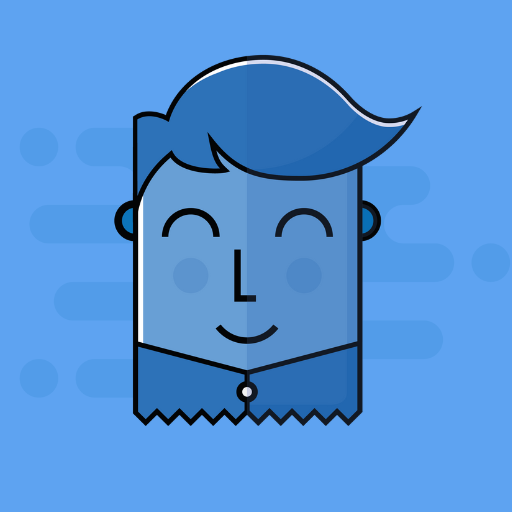Smart Receipts
Juega en PC con BlueStacks: la plataforma de juegos Android, en la que confían más de 500 millones de jugadores.
Página modificada el: 29 de enero de 2020
Play Smart Receipts on PC
Smart Receipts is perfect for both individuals and businesses!
With fully customizable PDF, CSV, and ZIP reports, you can create professional reports for both your personal finance tracking and your employer’s needs. Smart Receipts allows you to select from over 20 different default data types (including dates, price, tax, receipt categories, comments, payment methods, etc.) to help you generate the perfect report, saving you hours of time doing expenses and getting you back to things you actually care about.
Tired of spending hours scanning receipts?
Join over 400,000 users, who save hours each week using Smart Receipts to manage their expenses and generate expense reports. Smart Receipts was designed by a traveling consultant, so it is built for both efficiency and flexibility.
Trusted and Secure
Smart Receipts is an open source, so you can be trust that your expense data remains yours and won't be secretly sold to third-party advertisers.
Features:
• Create expense report "folders" to categorize your receipts
• Take receipt photos with your camera's phone
• Import existing pictures on your device
• Import PDF receipts
• Save receipt price, tax, and currency
• Tag receipt names, categories, payment method, comments, and other metadata
• Create/edit/delete all receipt categories
• Track distance traveled for mileage reimbursement
• Automatic exchange rate processing
• Smart prediction based on past receipts
• Generate PDF, CSV, & ZIP reports
• Fully customizable report output
• Automatic backup support via Google Drive
• OCR support for receipt scans
• Graphical breakdowns of spending per category
License:
Smart Receipts is open-source and licensed under the AGPL (https://www.gnu.org/licenses/agpl-3.0.en.html).
This program is distributed in the hope that it will be useful, but WITHOUT ANY WARRANTY; without even the implied warranty of MERCHANTABILITY or FITNESS FOR A PARTICULAR PURPOSE. See the GNU Affero General Public License for more details.
Juega Smart Receipts en la PC. Es fácil comenzar.
-
Descargue e instale BlueStacks en su PC
-
Complete el inicio de sesión de Google para acceder a Play Store, o hágalo más tarde
-
Busque Smart Receipts en la barra de búsqueda en la esquina superior derecha
-
Haga clic para instalar Smart Receipts desde los resultados de búsqueda
-
Complete el inicio de sesión de Google (si omitió el paso 2) para instalar Smart Receipts
-
Haz clic en el ícono Smart Receipts en la pantalla de inicio para comenzar a jugar