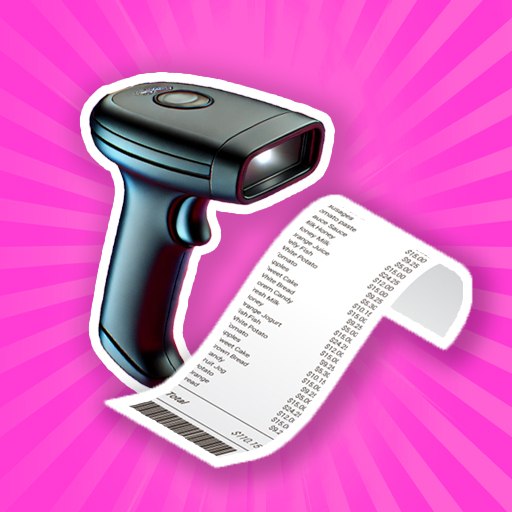Mr. Pain
Juega en PC con BlueStacks: la plataforma de juegos Android, en la que confían más de 500 millones de jugadores.
Página modificada el: 30 nov 2023
Play Mr. Pain on PC or Mac
Mr. Pain is a Puzzle Game developed by Sunday.gg. BlueStacks app player is the best platform to play this Android Game on your PC or Mac for an immersive Android experience.
Give the agents a major dose of pain in this weird and wild puzzle game for Android. Use a variety of tools of torture to deliver the hurt to the black-clad agents that stand between you and total victory!
Download Mr. Pain on PC with BlueStacks and try to solve all the stages as quicky as possible.
Prepare for a puzzle experience that will truly train your brain and test your logic. Each stage is harder than the last, so you’ll really have to rack your brain to get to the end!
Dozens of levels await! Are you ready to take them on?
Download Mr. Pain on PC with BlueStacks and get ready for loads of fun and laughs!
Juega Mr. Pain en la PC. Es fácil comenzar.
-
Descargue e instale BlueStacks en su PC
-
Complete el inicio de sesión de Google para acceder a Play Store, o hágalo más tarde
-
Busque Mr. Pain en la barra de búsqueda en la esquina superior derecha
-
Haga clic para instalar Mr. Pain desde los resultados de búsqueda
-
Complete el inicio de sesión de Google (si omitió el paso 2) para instalar Mr. Pain
-
Haz clic en el ícono Mr. Pain en la pantalla de inicio para comenzar a jugar