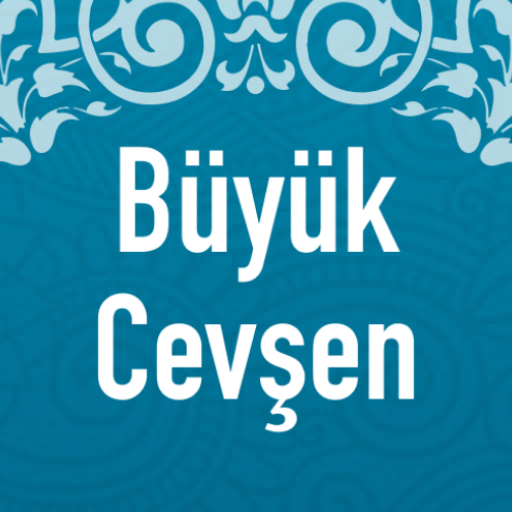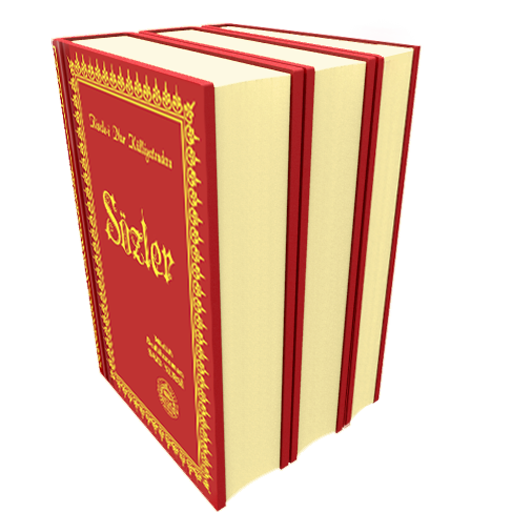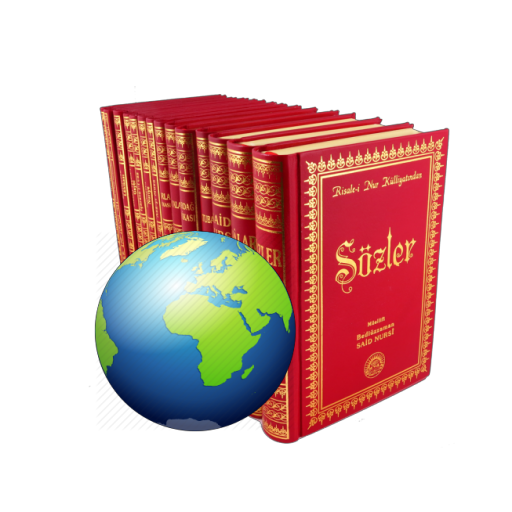Weather and Radar 2020
Play on PC with BlueStacks – the Android Gaming Platform, trusted by 500M+ gamers.
Page Modified on: February 20, 2020
Play Weather and Radar 2020 on PC
It helps you to know the weather conditions, storms, hurricane tracking, rain ...
Features:
- Real-time weather maps with weather radar and storm tracking storms and snowstorms: rain, snow, clouds, wind, temperature, humidity, waves, pressure, current.
- Hourly, daily, and weekly forecasts.
• Global report: location time, atmospheric pressure, temperature, weather conditions, relative humidity, precipitation in different units, visibility distance, dew point, wind speed and direction.
• Local Storm Reports: Weather warnings and local weather forecasts all over the United States and around the world, including Boston, Miami, Orlando, Chicago, Minneapolis, New York and St Louis. > - Units: temperature (C / F), time format (12h / 24h), precipitation (mm, inch), wind speed (km / h, mph, m / s, knot), pressure (inHg , hPa, mbar)
• Detect location by GPS
• management of several locations
• Notification supported
• local and worldwide update widget in real time
• Today, tomorrow, 7 days later
• Weather description: sunrise and sunset time, humidity, probability of precipitation, visibility, etc.
• See the detail of the daily and hourly weather
Each day detailed and accompanied by corresponding practical information, and this for 4 periods (Morning, Afternoon, Evening and Night).
Weather like you've never seen with the Storm Radar app for Android!
Thank you for downloading and using the application.
Play Weather and Radar 2020 on PC. It’s easy to get started.
-
Download and install BlueStacks on your PC
-
Complete Google sign-in to access the Play Store, or do it later
-
Look for Weather and Radar 2020 in the search bar at the top right corner
-
Click to install Weather and Radar 2020 from the search results
-
Complete Google sign-in (if you skipped step 2) to install Weather and Radar 2020
-
Click the Weather and Radar 2020 icon on the home screen to start playing