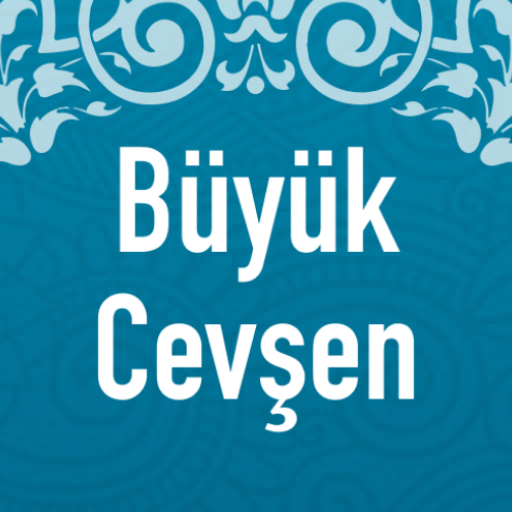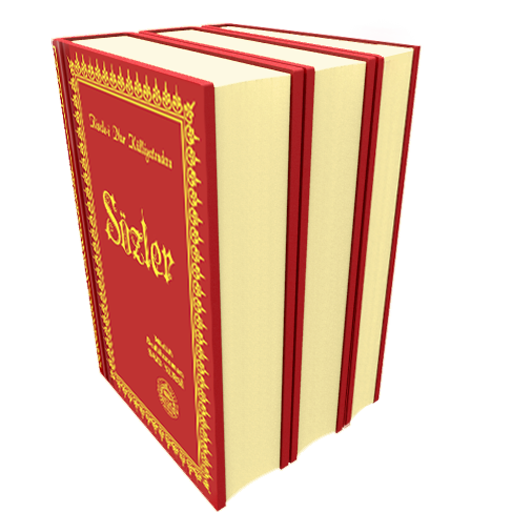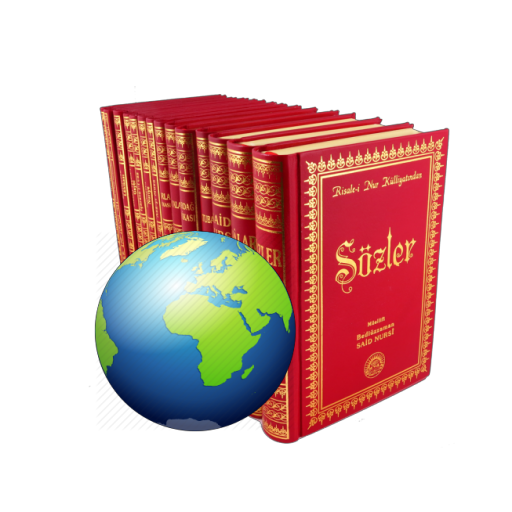Tempo e Radar 2020
Jogue no PC com BlueStacks - A Plataforma de Jogos Android, confiada por mais de 500 milhões de jogadores.
Página modificada em: 20 de fevereiro de 2020
Play Weather and Radar 2020 on PC
It helps you to know the weather conditions, storms, hurricane tracking, rain ...
Features:
- Real-time weather maps with weather radar and storm tracking storms and snowstorms: rain, snow, clouds, wind, temperature, humidity, waves, pressure, current.
- Hourly, daily, and weekly forecasts.
• Global report: location time, atmospheric pressure, temperature, weather conditions, relative humidity, precipitation in different units, visibility distance, dew point, wind speed and direction.
• Local Storm Reports: Weather warnings and local weather forecasts all over the United States and around the world, including Boston, Miami, Orlando, Chicago, Minneapolis, New York and St Louis. > - Units: temperature (C / F), time format (12h / 24h), precipitation (mm, inch), wind speed (km / h, mph, m / s, knot), pressure (inHg , hPa, mbar)
• Detect location by GPS
• management of several locations
• Notification supported
• local and worldwide update widget in real time
• Today, tomorrow, 7 days later
• Weather description: sunrise and sunset time, humidity, probability of precipitation, visibility, etc.
• See the detail of the daily and hourly weather
Each day detailed and accompanied by corresponding practical information, and this for 4 periods (Morning, Afternoon, Evening and Night).
Weather like you've never seen with the Storm Radar app for Android!
Thank you for downloading and using the application.
Jogue Tempo e Radar 2020 no PC. É fácil começar.
-
Baixe e instale o BlueStacks no seu PC
-
Conclua o login do Google para acessar a Play Store ou faça isso mais tarde
-
Procure por Tempo e Radar 2020 na barra de pesquisa no canto superior direito
-
Clique para instalar Tempo e Radar 2020 a partir dos resultados da pesquisa
-
Conclua o login do Google (caso você pulou a etapa 2) para instalar o Tempo e Radar 2020
-
Clique no ícone do Tempo e Radar 2020 na tela inicial para começar a jogar