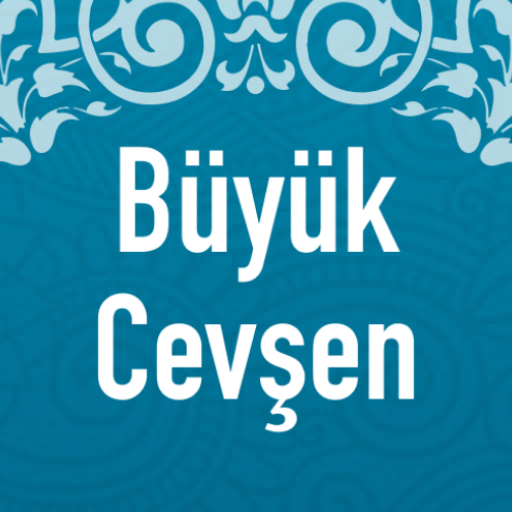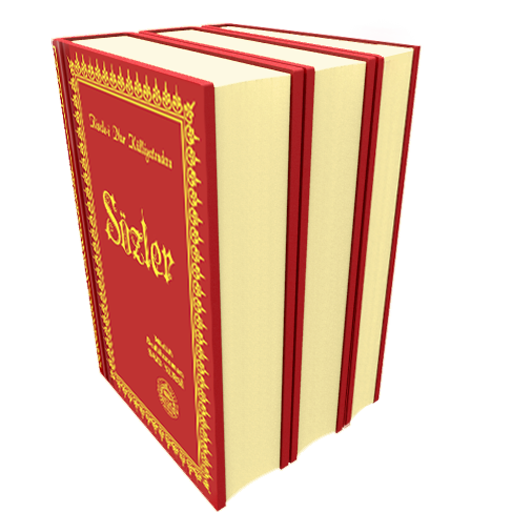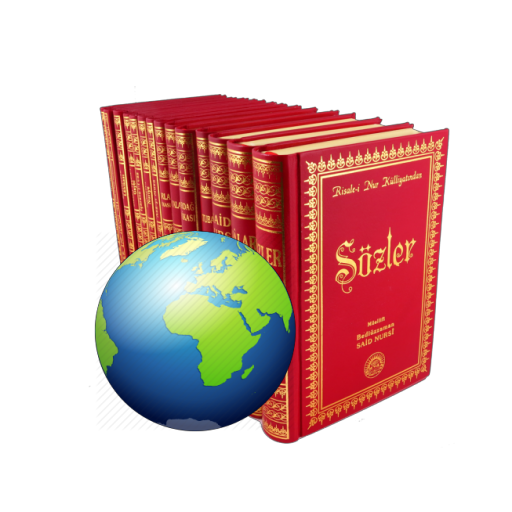Thời tiết và Radar 2020
Chơi trên PC với BlueStacks - Nền tảng chơi game Android, được hơn 500 triệu game thủ tin tưởng.
Trang đã được sửa đổi vào: 20 tháng 2, 2020
Play Weather and Radar 2020 on PC
It helps you to know the weather conditions, storms, hurricane tracking, rain ...
Features:
- Real-time weather maps with weather radar and storm tracking storms and snowstorms: rain, snow, clouds, wind, temperature, humidity, waves, pressure, current.
- Hourly, daily, and weekly forecasts.
• Global report: location time, atmospheric pressure, temperature, weather conditions, relative humidity, precipitation in different units, visibility distance, dew point, wind speed and direction.
• Local Storm Reports: Weather warnings and local weather forecasts all over the United States and around the world, including Boston, Miami, Orlando, Chicago, Minneapolis, New York and St Louis. > - Units: temperature (C / F), time format (12h / 24h), precipitation (mm, inch), wind speed (km / h, mph, m / s, knot), pressure (inHg , hPa, mbar)
• Detect location by GPS
• management of several locations
• Notification supported
• local and worldwide update widget in real time
• Today, tomorrow, 7 days later
• Weather description: sunrise and sunset time, humidity, probability of precipitation, visibility, etc.
• See the detail of the daily and hourly weather
Each day detailed and accompanied by corresponding practical information, and this for 4 periods (Morning, Afternoon, Evening and Night).
Weather like you've never seen with the Storm Radar app for Android!
Thank you for downloading and using the application.
Chơi Thời tiết và Radar 2020 trên PC. Rất dễ để bắt đầu
-
Tải và cài đặt BlueStacks trên máy của bạn
-
Hoàn tất đăng nhập vào Google để đến PlayStore, hoặc thực hiện sau
-
Tìm Thời tiết và Radar 2020 trên thanh tìm kiếm ở góc phải màn hình
-
Nhấn vào để cài đặt Thời tiết và Radar 2020 trong danh sách kết quả tìm kiếm
-
Hoàn tất đăng nhập Google (nếu bạn chưa làm bước 2) để cài đặt Thời tiết và Radar 2020
-
Nhấn vào icon Thời tiết và Radar 2020 tại màn hình chính để bắt đầu chơi