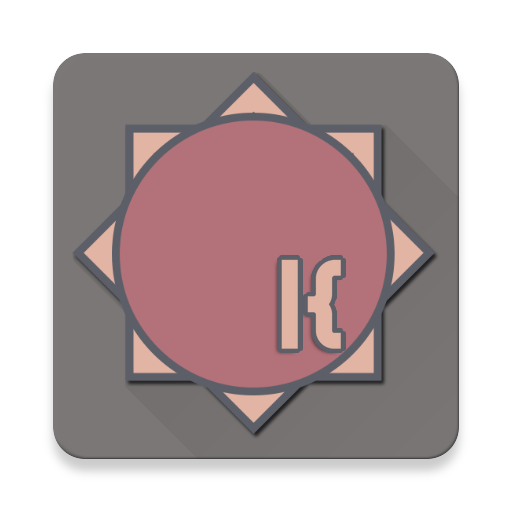Zai Weather Komponents Kustom
Play on PC with BlueStacks – the Android Gaming Platform, trusted by 500M+ gamers.
Page Modified on: June 18, 2016
Play Zai Weather Komponents Kustom on PC
Ever get tired of the same old color for weather icons? For those that love to customize their device, having themed icons are a must. This skin provides that for you in weather icon sets to be used with Kustom Live Wallpaper and Kustom Widgets Maker. With these sets, you can now match up your screens to the icon pack for a beautiful customized look.
You get 20 complete weather sets with 24 conditions in each set for your forecast needs.
This is not a stand alone app, they are komponents. You MUST have either KLWP pro or KWGT pro installed. If you don't the sets won't work and won't show.
KWGT: https://play.google.com/store/apps/details?id=org.kustom.widget
KWLP: https://play.google.com/store/apps/details?id=org.kustom.wallpaper
How to use:
*Install Either KLWP or KWGT (or both!)
*Download and install Zai Weather Komponents Kustom
*Open KLWP or KWGT
*Click more (+sign) top right
*Choose komponent
*Scroll to Zai Weather Komponents
*Select the one you want
*Back to editor to scale, position, create!
If you have any issues please email me at the address provided before leaving a bad review. I will be sure to help you.
Sets included match the following icon packs:
Shimu https://play.google.com/store/apps/details?id=com.erega74.shimu.iconpack&hl=en
Serenity https://play.google.com/store/apps/details?id=njad.serenity.iconpack&hl=en
Meta https://plus.google.com/communities/112702645144185868539
Zarf https://play.google.com/store/apps/details?id=com.abhishek.zarf&hl=en
BlackBeard https://play.google.com/store/apps/details?id=theme.drumdestroyer.blackbeard.launcher&hl=en
Royale https://play.google.com/store/apps/details?id=com.mlv.royale
Beluk https://play.google.com/store/apps/details?id=com.sikebo.beluk.material.icons
JolliJolla https://plus.google.com/u/1/communities/106591923491249143532
Ultra https://play.google.com/store/apps/details?id=ddt.ultra.icon.pack
Pulchra https://play.google.com/store/apps/details?id=com.bedefined.pulchraicons
Pulchra v2
Vita Retro
Bright
Atmos
Heul Freeze
Blueprint
Antimo
Bluemia
BIG thanks to the developers who made these icon packs and their help with color codes.
Also thanks to my many supporters on g+ who tested and have used my sets and for their continued support!
Play Zai Weather Komponents Kustom on PC. It’s easy to get started.
-
Download and install BlueStacks on your PC
-
Complete Google sign-in to access the Play Store, or do it later
-
Look for Zai Weather Komponents Kustom in the search bar at the top right corner
-
Click to install Zai Weather Komponents Kustom from the search results
-
Complete Google sign-in (if you skipped step 2) to install Zai Weather Komponents Kustom
-
Click the Zai Weather Komponents Kustom icon on the home screen to start playing