
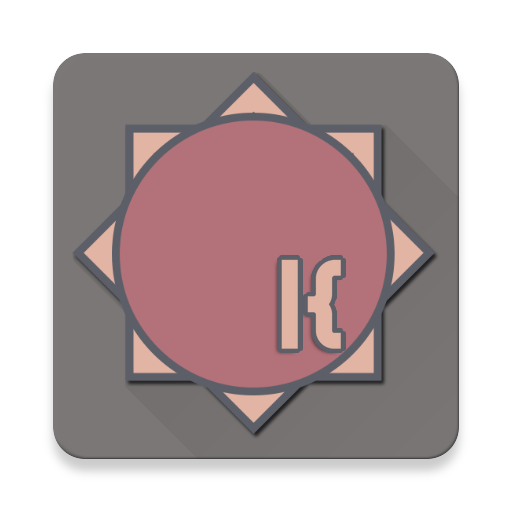
Zai2 Weather Komponents Kustom
Jouez sur PC avec BlueStacks - la plate-forme de jeu Android, approuvée par + 500M de joueurs.
Page Modifiée le: 7 juillet 2016
Play Zai2 Weather Komponents Kustom on PC
Ever get tired of the same old color for weather icons? For those that love to customize their device, having themed icons are a must. This skin provides that for you in weather icon sets to be used with Kustom Live Wallpaper and Kustom Widgets Maker. With these sets, you can now match up your screens to the icon pack for a beautiful customized look.
You get 21 complete weather sets with 24 conditions in each set for your forecast needs.
This is not a stand alone app, they are komponents. You MUST have either KLWP pro or KWGT pro installed. If you don't the sets won't work and won't show.
KWGT: https://play.google.com/store/apps/details?id=org.kustom.widget
KWLP: https://play.google.com/store/apps/details?id=org.kustom.wallpaper
How to use:
*Install Either KLWP or KWGT (or both!)
*Download and install Zai2 Weather Komponents Kustom
*Open KLWP or KWGT
*Click more (+sign) top right
*Choose komponent
*Scroll to Zai Weather Komponents
*Select the one you want
*Back to editor to scale, position, create!
If you have any issues please email me at the address provided before leaving a bad review. I will be sure to help you.
Sets included match the following icon packs:
Tabloid
Sutoroku
Eon
Vibes
Retrofit
Saturate
Moonrise
Cikikua
Blueprint
Articons
Magme
BIG thanks to the developers who made these icon packs and their help with color codes.
Also thanks to my many supporters on g+ who tested and have used my sets and for their continued support!
Jouez à Zai2 Weather Komponents Kustom sur PC. C'est facile de commencer.
-
Téléchargez et installez BlueStacks sur votre PC
-
Connectez-vous à Google pour accéder au Play Store ou faites-le plus tard
-
Recherchez Zai2 Weather Komponents Kustom dans la barre de recherche dans le coin supérieur droit
-
Cliquez pour installer Zai2 Weather Komponents Kustom à partir des résultats de la recherche
-
Connectez-vous à Google (si vous avez ignoré l'étape 2) pour installer Zai2 Weather Komponents Kustom
-
Cliquez sur l'icône Zai2 Weather Komponents Kustom sur l'écran d'accueil pour commencer à jouer



