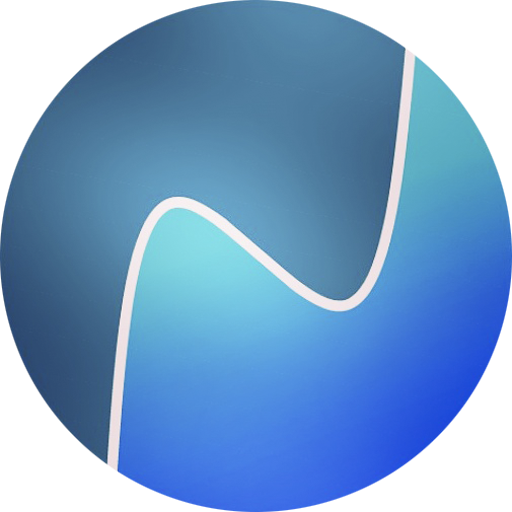Web Browser ( Fast & Secure Web Explorer)
500M + oyuncunun güvendiği Android Oyun Platformu, BlueStacks ile PC'de oynayın.
Sayfa Değiştirilme tarihi: 20 Kasım 2017
Play Web Browser ( Fast & Secure Web Explorer) on PC
It is based on the Android WebKit Engine.
Key Features:
- Tabbed Internet Browsing
- Incognito Mode. Private browse the web without saving any browser history.
- Supports Flash Player
- Fast Start Times
- Super easy copy/paste
- Homepage
- Bookmarks
- Custom themes
- History
- Small Footprint
- Full-screen mode
- Quick search: Google, Yahoo, Bing, and other default search engines
- User Agent settings
- Advanced Gesture feature
- Sharing - Super-easy and intuitive ways to share mobile contents through Facebook, Twitter, Email, SMS and other social media channels.
- Advanced Settings
- Uses the Native JavaScript and WebKit Engine so file size is smaller
It is a high-performance small-sized Internet browser built for those who don't want the cumbersome size of other browser.
Web Browser with the latest security and privacy features to help you stay safe on the internet.
Web Browser ( Fast & Secure Web Explorer) oyununu PC'de oyna. Başlamak çok kolay.
-
BlueStacks'i PC'nize İndirin ve Yükleyin
-
Play Store'a erişmek için Google girişi yapın ya da daha sonraya bırakın.
-
Sağ üst köşeye Web Browser ( Fast & Secure Web Explorer) yazarak arayın.
-
Web Browser ( Fast & Secure Web Explorer) uygulamasını arama sonuçlarından indirmek için tıklayın.
-
(iEğer Adım 2'yi atladıysanız) Web Browser ( Fast & Secure Web Explorer) uygulamasını yüklemek için Google'a giriş yapın.
-
Oynatmaya başlatmak için ekrandaki Web Browser ( Fast & Secure Web Explorer) ikonuna tıklayın.