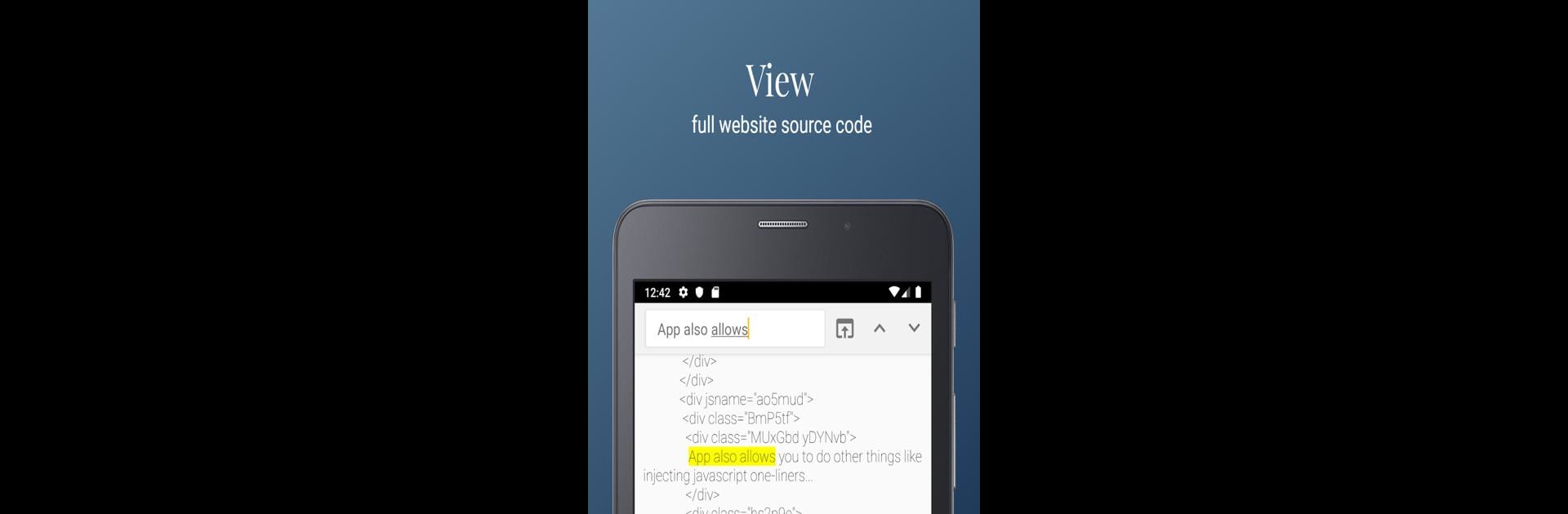
HTML Website Inspector Editor
500M + oyuncunun güvendiği Android Oyun Platformu, BlueStacks ile PC'de oynayın.
Sayfa Değiştirilme tarihi: Nov 22, 2023
Run HTML Website Inspector Editor on PC or Mac
Why limit yourself to your small screen on the phone? Run HTML Website Inspector Editor, an app by Brain Vault, best experienced on your PC or Mac with BlueStacks, the world’s #1 Android emulator.
About the App
HTML Website Inspector Editor by Brain Vault is a nifty tool designed to let you tweak HTML source code right from your device. Imagine browsing a live website and viewing its nuts and bolts—this app lets you do just that. Expect to peek behind the curtain and fiddle with website code locally on your device.
App Features
Explore HTML:
– View and edit the HTML page source and check out site elements.
Element Listing:
– List and examine elements like links and CSS styles to understand their layout and design better.
Quick Search:
– Find specific text within HTML web pages effortlessly.
Easy to Use:
– Simply enter a web address to view its source code—no rocket science here.
Learn HTML and CSS:
– Enhance your skills by diving into the code of beautifully designed web pages.
Local Only:
– Any changes you make are stored locally; they vanish after refreshing the page. Please use responsibly and respect site policies.
Switch to BlueStacks and make the most of your apps on your PC or Mac.
HTML Website Inspector Editor oyununu PC'de oyna. Başlamak çok kolay.
-
BlueStacks'i PC'nize İndirin ve Yükleyin
-
Play Store'a erişmek için Google girişi yapın ya da daha sonraya bırakın.
-
Sağ üst köşeye HTML Website Inspector Editor yazarak arayın.
-
HTML Website Inspector Editor uygulamasını arama sonuçlarından indirmek için tıklayın.
-
(iEğer Adım 2'yi atladıysanız) HTML Website Inspector Editor uygulamasını yüklemek için Google'a giriş yapın.
-
Oynatmaya başlatmak için ekrandaki HTML Website Inspector Editor ikonuna tıklayın.

