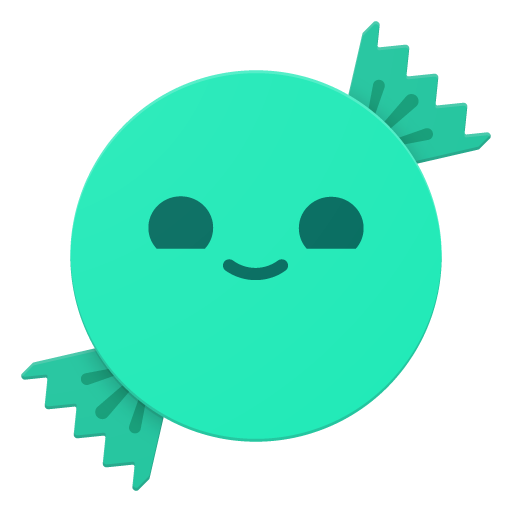Delta - Icon Pack
العب على الكمبيوتر الشخصي مع BlueStacks - نظام أندرويد للألعاب ، موثوق به من قبل أكثر من 500 مليون لاعب.
تم تعديل الصفحة في: 4 ديسمبر 2019
Play Delta - Icon Pack on PC
Featured on Googles #MyAndroid
Featured in XDA's Top 5 Icon Packs of March 2017
Featured in Sam Beckman's Top Android Apps February 2017
Featured in Zachary Anderson's What's on my Android: Early 2017
"You won’t have to re-learn your icons should you apply Delta, but they’ll still give you a fresh look with an updated styling."
– DroidLife
"If you care about minimalism the way we do, you'd likely go ahead and download Delta as soon as possible."
– phoneArena
All screenshots were submitted by users with their permission.
Widget in second image can be found in huk KWGT pack (free).
العب Delta - Icon Pack على جهاز الكمبيوتر. من السهل البدء.
-
قم بتنزيل BlueStacks وتثبيته على جهاز الكمبيوتر الخاص بك
-
أكمل تسجيل الدخول إلى Google للوصول إلى متجر Play ، أو قم بذلك لاحقًا
-
ابحث عن Delta - Icon Pack في شريط البحث أعلى الزاوية اليمنى
-
انقر لتثبيت Delta - Icon Pack من نتائج البحث
-
أكمل تسجيل الدخول إلى Google (إذا تخطيت الخطوة 2) لتثبيت Delta - Icon Pack
-
انقر على أيقونة Delta - Icon Pack على الشاشة الرئيسية لبدء اللعب