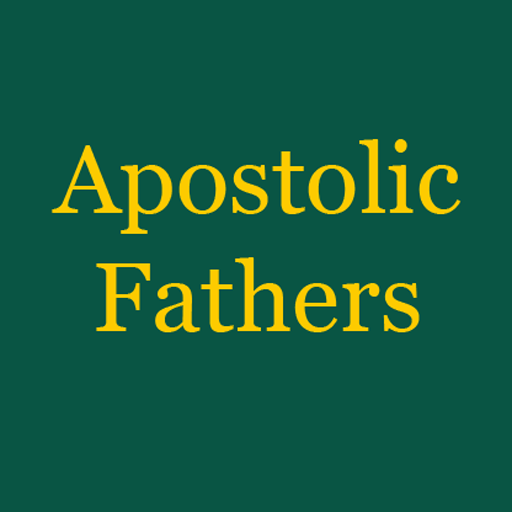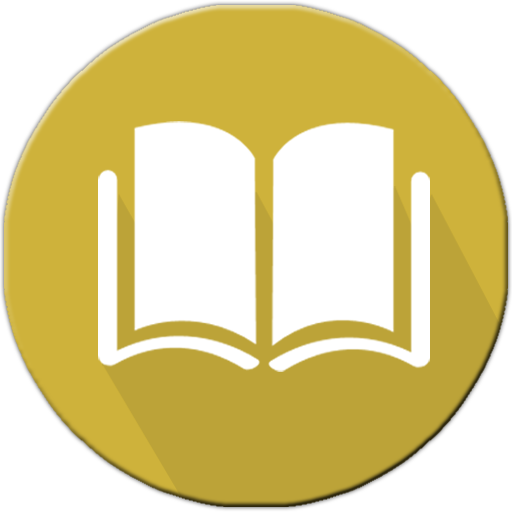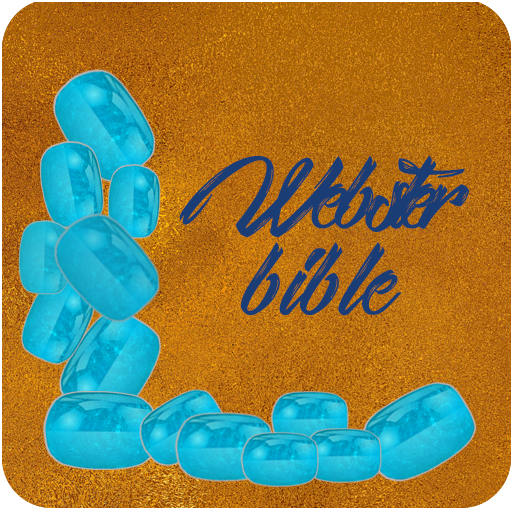
Webster Bible Translation - Bible Offline
Play on PC with BlueStacks – the Android Gaming Platform, trusted by 500M+ gamers.
Page Modified on: August 31, 2019
Play Webster Bible Translation - Bible Offline on PC
Therefore, it is very important that as Christians, we should read God’s Word daily and meditate on it day and night and Webster Bible App is a must have on your cellphone or gadget.
The Webster Bible is one of the versions that you should acquire on your gadget for God’s Word daily. Created by Noah Webster, he was encouraged to revised King James Version of the Bible to a much more understandable language and user friendly version because during his days, schools often used the texts of the Bible which made it hard for students and teachers to understand. Although he is not a theologian, he simplified the use of English words and corrected some grammars while maintaining the doctrine of the Bible.
Some of the features of the Webster Bible App include:
• A user friendly interface which is easy to select and find Old and New Testament books, chapters and verses. There are also options for full-screen and night mode. You can select full screen for easy reading and night mode which is best to use when reading the Scriptures during night time.
• Webster Bible app also includes daily bible verses to encourage and feed you of God’s Word. You can also opt to share the bible verse for the day to share the Word of God to your family and friends in Facebook, Gmail, Message Text, etc.
• There are also Topical bible verses for you to easily find Scriptures pertaining to the topic you desire to know such as Hope, Love, Peace, Praise, Adversity, Comfort, Time, and more.
• You can also organize your study of God’s Word through bookmarks, notes and highlights. You can see all the list of your notes, highlighted and bookmarked Scriptures in separate categories which makes it easier for you to back track your selected Scriptures.
• You also don’t need to worry about your app settings, notes, highlighted and bookmarked Scriptures, because the Webster Bible App has the option to create a back-up file of your data in your phone or SD card memory.
Moreover, the Webster Bible App can also be optimized on bigger screen resolution which is beneficial for those who want to read on bigger screen.
Download the Webster Bible App now and be filled with the Holy Spirit through the Word of God daily.
Play Webster Bible Translation - Bible Offline on PC. It’s easy to get started.
-
Download and install BlueStacks on your PC
-
Complete Google sign-in to access the Play Store, or do it later
-
Look for Webster Bible Translation - Bible Offline in the search bar at the top right corner
-
Click to install Webster Bible Translation - Bible Offline from the search results
-
Complete Google sign-in (if you skipped step 2) to install Webster Bible Translation - Bible Offline
-
Click the Webster Bible Translation - Bible Offline icon on the home screen to start playing