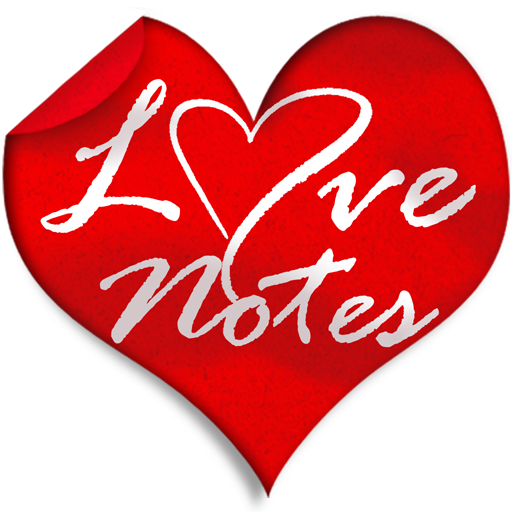このページには広告が含まれます

whispeer Messenger
ソーシャルネットワーク | mindpost GmbH
BlueStacksを使ってPCでプレイ - 5憶以上のユーザーが愛用している高機能Androidゲーミングプラットフォーム
Play whispeer Messenger on PC
whispeer is the first truly secure social network with a genuine end-to-end encryption. We want you to focus again - on your friends and your private conversations - instead of worrying about the abusive usage of your data. Privacy & Security are deeply embedded in whispeer's core. That is why whispeer relies on state-of-the-art encryption algorithms. Don't limit your behaviour any longer, start communicating freely and openly again.
With the whispeer Messenger your content is available cross-platform and accessible on the go - even without the app - via https://whispeer.de
You want to give us feedback?
We are working continuously hard on improvements and to establish new features. If you may find any errors, we would be pleased to hear from you through the feedback function.
whispeer is the first truly end-to-end encrypted social network and it requires a lot of love and time. Improving the world and developing for you a true alternative to existing privacy solutions - on a purely technical level - is our highest demand.
Become part of whispeer today and shape the future with your friends!
Your team at whispeer
With the whispeer Messenger your content is available cross-platform and accessible on the go - even without the app - via https://whispeer.de
You want to give us feedback?
We are working continuously hard on improvements and to establish new features. If you may find any errors, we would be pleased to hear from you through the feedback function.
whispeer is the first truly end-to-end encrypted social network and it requires a lot of love and time. Improving the world and developing for you a true alternative to existing privacy solutions - on a purely technical level - is our highest demand.
Become part of whispeer today and shape the future with your friends!
Your team at whispeer
whispeer MessengerをPCでプレイ
-
BlueStacksをダウンロードしてPCにインストールします。
-
GoogleにサインインしてGoogle Play ストアにアクセスします。(こちらの操作は後で行っても問題ありません)
-
右上の検索バーにwhispeer Messengerを入力して検索します。
-
クリックして検索結果からwhispeer Messengerをインストールします。
-
Googleサインインを完了してwhispeer Messengerをインストールします。※手順2を飛ばしていた場合
-
ホーム画面にてwhispeer Messengerのアイコンをクリックしてアプリを起動します。