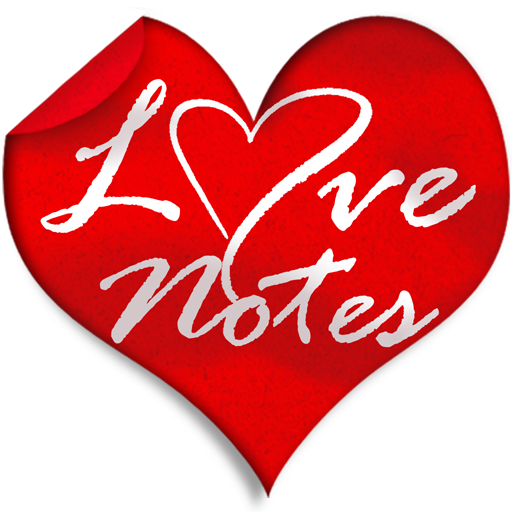whispeer Messenger
Jogue no PC com BlueStacks - A Plataforma de Jogos Android, confiada por mais de 500 milhões de jogadores.
Página modificada em: 1 de agosto de 2018
Play whispeer Messenger on PC
With the whispeer Messenger your content is available cross-platform and accessible on the go - even without the app - via https://whispeer.de
You want to give us feedback?
We are working continuously hard on improvements and to establish new features. If you may find any errors, we would be pleased to hear from you through the feedback function.
whispeer is the first truly end-to-end encrypted social network and it requires a lot of love and time. Improving the world and developing for you a true alternative to existing privacy solutions - on a purely technical level - is our highest demand.
Become part of whispeer today and shape the future with your friends!
Your team at whispeer
Jogue whispeer Messenger no PC. É fácil começar.
-
Baixe e instale o BlueStacks no seu PC
-
Conclua o login do Google para acessar a Play Store ou faça isso mais tarde
-
Procure por whispeer Messenger na barra de pesquisa no canto superior direito
-
Clique para instalar whispeer Messenger a partir dos resultados da pesquisa
-
Conclua o login do Google (caso você pulou a etapa 2) para instalar o whispeer Messenger
-
Clique no ícone do whispeer Messenger na tela inicial para começar a jogar