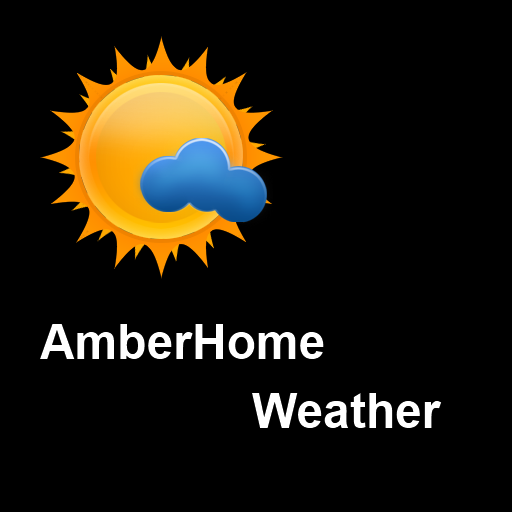Overdrop Pro Schlüssel
Spiele auf dem PC mit BlueStacks - der Android-Gaming-Plattform, der über 500 Millionen Spieler vertrauen.
Seite geändert am: 25. Dezember 2018
Play Overdrop Pro Key (READ DESCRIPTION) on PC
If you want to support our work and unlock all the Pro features we invite you to do so by opening Overdrop (free) and selecting the Pro feature you want to obtain, a new window will open where you will be able to make the purchase.
Also by using the method above you will not have 2 apps installed on your device, just one, the free version.
This Pro key exists for the people that made the purchased before the new method was added, so they can unlock the app if they need to reinstall it.
Spiele Overdrop Pro Schlüssel auf dem PC. Der Einstieg ist einfach.
-
Lade BlueStacks herunter und installiere es auf deinem PC
-
Schließe die Google-Anmeldung ab, um auf den Play Store zuzugreifen, oder mache es später
-
Suche in der Suchleiste oben rechts nach Overdrop Pro Schlüssel
-
Klicke hier, um Overdrop Pro Schlüssel aus den Suchergebnissen zu installieren
-
Schließe die Google-Anmeldung ab (wenn du Schritt 2 übersprungen hast), um Overdrop Pro Schlüssel zu installieren.
-
Klicke auf dem Startbildschirm auf das Overdrop Pro Schlüssel Symbol, um mit dem Spielen zu beginnen