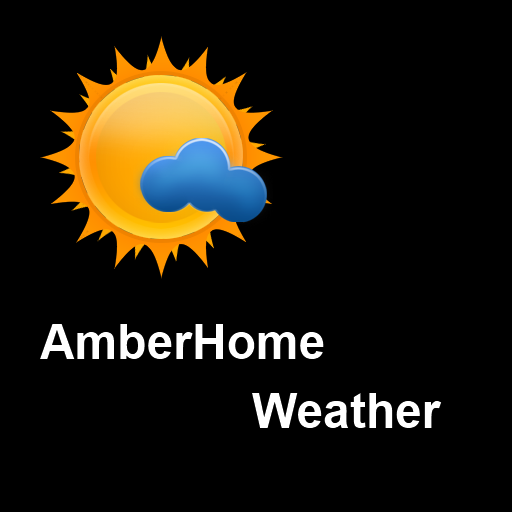Overdrop Pro Key (READ DESCRIPTION)
Play on PC with BlueStacks – the Android Gaming Platform, trusted by 500M+ gamers.
Page Modified on: December 25, 2018
Play Overdrop Pro Key (READ DESCRIPTION) on PC
If you want to support our work and unlock all the Pro features we invite you to do so by opening Overdrop (free) and selecting the Pro feature you want to obtain, a new window will open where you will be able to make the purchase.
Also by using the method above you will not have 2 apps installed on your device, just one, the free version.
This Pro key exists for the people that made the purchased before the new method was added, so they can unlock the app if they need to reinstall it.
Play Overdrop Pro Key (READ DESCRIPTION) on PC. It’s easy to get started.
-
Download and install BlueStacks on your PC
-
Complete Google sign-in to access the Play Store, or do it later
-
Look for Overdrop Pro Key (READ DESCRIPTION) in the search bar at the top right corner
-
Click to install Overdrop Pro Key (READ DESCRIPTION) from the search results
-
Complete Google sign-in (if you skipped step 2) to install Overdrop Pro Key (READ DESCRIPTION)
-
Click the Overdrop Pro Key (READ DESCRIPTION) icon on the home screen to start playing