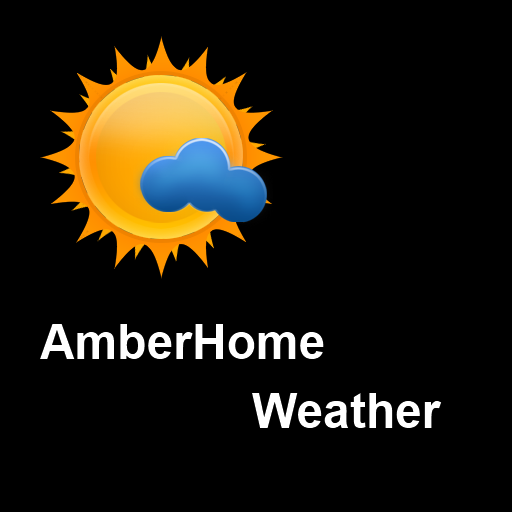Overdrop Pro Key (READ DESCRIPTION)
Jouez sur PC avec BlueStacks - la plate-forme de jeu Android, approuvée par + 500M de joueurs.
Page Modifiée le: 25 décembre 2018
Play Overdrop Pro Key (READ DESCRIPTION) on PC
If you want to support our work and unlock all the Pro features we invite you to do so by opening Overdrop (free) and selecting the Pro feature you want to obtain, a new window will open where you will be able to make the purchase.
Also by using the method above you will not have 2 apps installed on your device, just one, the free version.
This Pro key exists for the people that made the purchased before the new method was added, so they can unlock the app if they need to reinstall it.
Jouez à Overdrop Pro Key (READ DESCRIPTION) sur PC. C'est facile de commencer.
-
Téléchargez et installez BlueStacks sur votre PC
-
Connectez-vous à Google pour accéder au Play Store ou faites-le plus tard
-
Recherchez Overdrop Pro Key (READ DESCRIPTION) dans la barre de recherche dans le coin supérieur droit
-
Cliquez pour installer Overdrop Pro Key (READ DESCRIPTION) à partir des résultats de la recherche
-
Connectez-vous à Google (si vous avez ignoré l'étape 2) pour installer Overdrop Pro Key (READ DESCRIPTION)
-
Cliquez sur l'icône Overdrop Pro Key (READ DESCRIPTION) sur l'écran d'accueil pour commencer à jouer