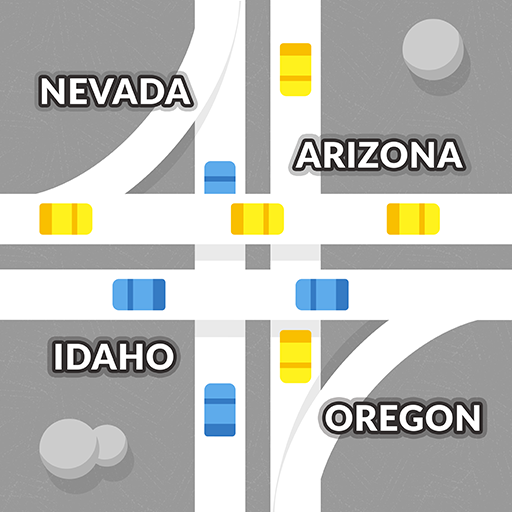Western Sniper: Dziki Zachód
Graj na PC z BlueStacks – Platforma gamingowa Android, która uzyskała zaufanie ponad 500 milionów graczy!
Strona zmodyfikowana w dniu: Apr 15, 2025
Play Western Sniper: Wild West FPS on PC or Mac
Western Sniper: Wild West FPS is an action game developed by CASUAL AZUR GAMES.
BlueStacks app player is the best platform to play this Android Game on your PC or Mac for an immersive Android experience. Download Western Sniper: Wild West FPS on PC with BlueStacks and shoot all the wanted bandits.
Kill every ragdoll outlaw in this grand Wild West shooting game. To experience being a cowboy seeking justice in this godforsaken land, try Western Sniper. Investigate different areas and be prepared to shoot down any intruders. Unrepentant gangs of thugs have made the decision to seize new territories and escape punishment.
However, there is a defender in the vicinity, a tough sniper, who has the ability to declare war on the troublemakers, respond with force, and establish law and order in the area. Feel like a valiant sniper or cowboy fighting for justice. The conflict will be challenging. Can you hold out against dozens or even hundreds of foes.
In this fierce battle, a gun is your best ally. These three straightforward but essential guidelines will help you succeed in this perilous adventure: aim, shoot, and repeat. You must use all available means to survive while remaining in a situation of extreme danger.
Download Western Sniper: Wild West FPS on PC with BlueStacks and start shooting around.
Zagraj w Western Sniper: Dziki Zachód na PC. To takie proste.
-
Pobierz i zainstaluj BlueStacks na PC
-
Zakończ pomyślnie ustawienie Google, aby otrzymać dostęp do sklepu Play, albo zrób to później.
-
Wyszukaj Western Sniper: Dziki Zachód w pasku wyszukiwania w prawym górnym rogu.
-
Kliknij, aby zainstalować Western Sniper: Dziki Zachód z wyników wyszukiwania
-
Ukończ pomyślnie rejestrację Google (jeśli krok 2 został pominięty) aby zainstalować Western Sniper: Dziki Zachód
-
Klinij w ikonę Western Sniper: Dziki Zachód na ekranie startowym, aby zacząć grę