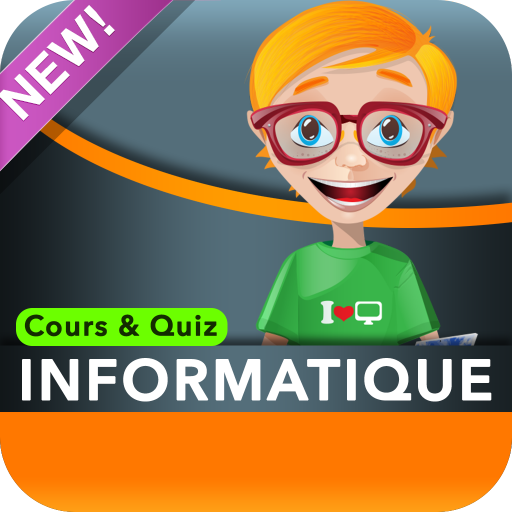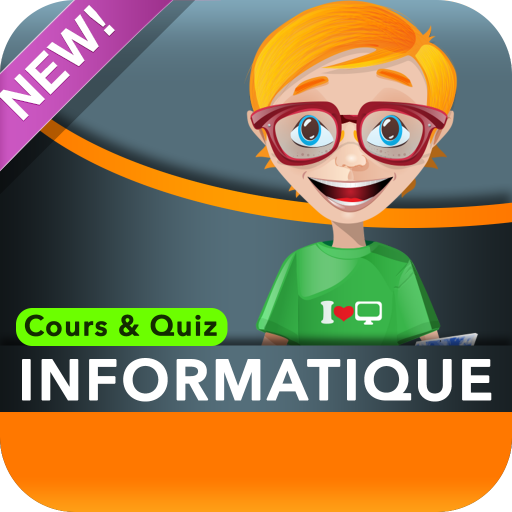
L'informatique
Spiele auf dem PC mit BlueStacks - der Android-Gaming-Plattform, der über 500 Millionen Spieler vertrauen.
Seite geändert am: 24. September 2019
Play Learn Computer - French Course on PC
With this application, learn computer and launch you into the fascinating world of technology. Read dozens of courses and test your computer knowledge with interactive quizzes.
Video demo: https://youtu.be/7KEipk_qOAc
★★★★★ ★★★★★ More
✔ No prerequisite required
✔ Written in easy French
✔ beginners and children
✔ Color illustrations and HD
★★★★★ ★★★★★ Recommended For
✔ Beginners Computer
✔ Students
✔ seniors
✔ researchers
✔ teachers
✔ People with low computer
✔ Children, Teens and Momes
✔ People with a low level language
★★★★★★ See Sections ★★★★★
✔ computer database component
✔ Details on Internet
✔ The Software
✔ History of Computing
✔ Key Personalities
✔ Inventions
✔ Web Development
✔ programming
✔ ...
★★★★★ More than ★★★★★
CHANGELOG
-VERSION 3
✔ 39+ New Course
✔ 150+ New Chapters
✔ 6 New course categories
✔ New: web development courses, programming, multimedia ...
✔ The application is now 10 times faster
✔ Redesigned Quiz
✔ New: Change the appearance of the application
✔ Fixed several bugs
✔ Hundreds of spelling corrections
✔ Material Design
✔ New: Correction of errors after the quiz
✔ New: statistics quiz
✔ Some grammatical corrections
✔ New: account creation
-VERSION 2.1
✔ 8 New Course
✔ 7 New Quiz
✔ 2 New More
✔ New: Gamification quiz (XP, Score, Profile, badges)
✔ Adding a time quiz
✔ New section: profile
✔ Removed some permissions
✔ Minor improvements to the interface
✔ Performance improved
✔ Some grammatical corrections
✔ New: Gamification quiz (XP, Score, Profile)
✔ Fixes some bugs
✔ Added search feature in most section
-VERSION 2.0
✔ Experiment with the QUIZ
✔ More definition in the glossary
✔ Update Data
✔ New courses added
✔ New nice interface
✔ New Illustrations
✔ Multiple fixed bugs
✔ Improved Performance
✔ FUNCTION OFFIRIR CAFE
✔ REQUIRES BOTH HAVE SAME CONTENT
------------------------------------------------
NOTE: NEW PERMISSION REQUIRED ARE AGREEING TO BENEFIT THE LAST APPLICATION FUNCTIONALITIES
-VERSION 1.01
✔ Add the large lexicon (+ 200 definitions)
✔ Update Data
✔ Minor improvements to the interface
✔ Adding nice animations
✔ Harmonization and update icon
✔ Adding more colorful icons
✔ more colorful illustration and HD
✔ Declination of the application in two versions (this and the version "Donation") for donors
✔ REQUIRES BOTH HAVE SAME CONTENT
Spiele L'informatique auf dem PC. Der Einstieg ist einfach.
-
Lade BlueStacks herunter und installiere es auf deinem PC
-
Schließe die Google-Anmeldung ab, um auf den Play Store zuzugreifen, oder mache es später
-
Suche in der Suchleiste oben rechts nach L'informatique
-
Klicke hier, um L'informatique aus den Suchergebnissen zu installieren
-
Schließe die Google-Anmeldung ab (wenn du Schritt 2 übersprungen hast), um L'informatique zu installieren.
-
Klicke auf dem Startbildschirm auf das L'informatique Symbol, um mit dem Spielen zu beginnen