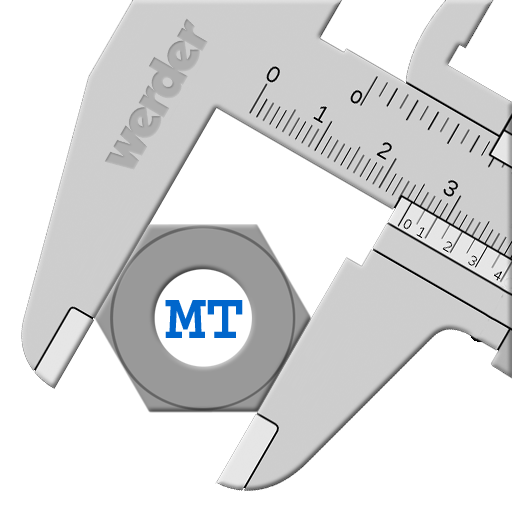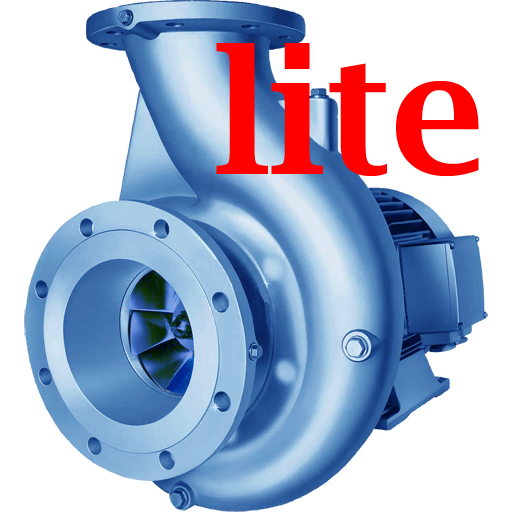Wilo-Doradca
Graj na PC z BlueStacks – Platforma gamingowa Android, która uzyskała zaufanie ponad 500 milionów graczy!
Strona zmodyfikowana w dniu: 24 września 2019
Play Wilo-Assistant on PC
A large proportion of the data content and functions are installed directly onto the smartphone or tablet and are therefore available to the user even in the absence of a mobile internet connection or WLAN. This way, the user can avoid overloading his/her data volumes and is not limited in anyway by the reception conditions prevalent at the site of use.
Functions:
● Smart Connect: With Wilo-Smart Connect, you are able to remote control the following Wilo products: Wilo-Stratos MAXO und Wilo-Stratos, Wilo-Stratos GIGA, Wilo-CronoLine IL-E, Wilo-VeroLine IP-E.
The functionalities include reading out parameterisation of Wilo products, store it, transfer it and generate documentation of commissioned products. Additionally, reading out and visualise statistical data is possible
● Care Connect: With Wilo-Care Connect you stay up-to-date about the current status of your system, including energy consumption and possible optimisations or malfunctions.
● Solar Connect: The Solar Connect app gives you access to your submersible pump Wilo-Actun OPTI-MS from anywhere. The operating status can be controlled on the go for an efficient water supply. This makes your daily work easier and increases operational safety.
● Interactive replacement guide for heating and secondary hot water pumps: simply enter the name of the pump to be replaced and you will be provided with a recommendation of the suitable, high-efficiency Wilo replacement pump. This service can be used in conjunction with thousands of commercially-available, old pumps that were manufactured in 1975 or later.
● Energy savings calculator: calculates the potential savings in terms of energy costs and CO2 emissions by comparing implementation of an energy-saving Wilo high-efficiency pump with that of an uncontrolled heating pump.
● Short catalogue: displays the catalogue description for Wilo glandless pumps.
● Pump dimensioning: according to the specifications of the desired pump duty points (volume flow Q in m³/h and delivery head H in m), the Wilo server adopts the pump dimensioning and recommends the suitable Wilo pump in a matter of seconds.
● Fault signal assistant: the "Fault signal assistant" tool contains fundamental information on possible fault signals that may be shown on the display of certain Wilo pumps. With some fault signals, the tool specifies the cause of the fault, describes the error and specifies possible remedies, in addition to basic information about hazards.
● Unit converter: conversion of the fundamental physical units
● News: up-to-date information
The Wilo name is internationally recognised as being synonymous with high-tech in the pump market. Behind the name are more than 7000 employees in over 60 subsidiaries around the world. Together they turn visionary ideas into intelligent solutions that regularly set new standards in the industry. In all we do, people are always at the centre of our attention. With passion and a keen awareness of the needs of the market, Wilo develops innovative, high-quality products that make life easier and more efficient. This means: Pioneering for You.
Zagraj w Wilo-Doradca na PC. To takie proste.
-
Pobierz i zainstaluj BlueStacks na PC
-
Zakończ pomyślnie ustawienie Google, aby otrzymać dostęp do sklepu Play, albo zrób to później.
-
Wyszukaj Wilo-Doradca w pasku wyszukiwania w prawym górnym rogu.
-
Kliknij, aby zainstalować Wilo-Doradca z wyników wyszukiwania
-
Ukończ pomyślnie rejestrację Google (jeśli krok 2 został pominięty) aby zainstalować Wilo-Doradca
-
Klinij w ikonę Wilo-Doradca na ekranie startowym, aby zacząć grę