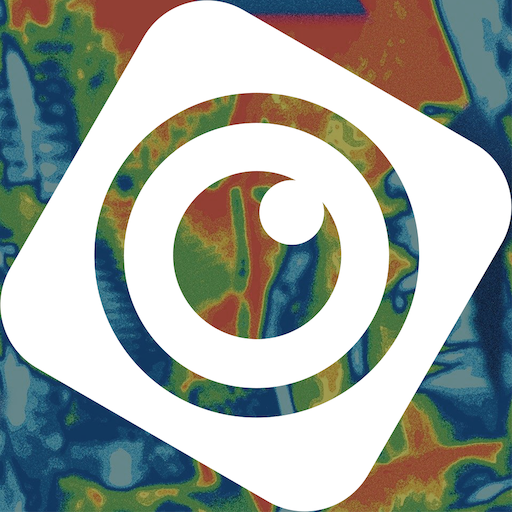このページには広告が含まれます

WiLynk
Tools | Hangzhou CE-soft Technology Co., Ltd.
BlueStacksを使ってPCでプレイ - 5憶以上のユーザーが愛用している高機能Androidゲーミングプラットフォーム
Play WiLynk on PC
The WiLynk app allows you to manage your routers from anywhere, anytime
Parental Control——Helping children develop healthy network habits
Wi-Fi Sharing —— You can share Wi-Fi directly with others, which is convenient and fast
Guest Wi-Fi —— Host Wi-Fi is separated from guest Wi-Fi to ensure privacy
Network topology —— Remote management of network connected devices
Message Notification —— Make sure to get device information in the first time
Online upgrade, night mode, and more!
Parental Control——Helping children develop healthy network habits
Wi-Fi Sharing —— You can share Wi-Fi directly with others, which is convenient and fast
Guest Wi-Fi —— Host Wi-Fi is separated from guest Wi-Fi to ensure privacy
Network topology —— Remote management of network connected devices
Message Notification —— Make sure to get device information in the first time
Online upgrade, night mode, and more!
WiLynkをPCでプレイ
-
BlueStacksをダウンロードしてPCにインストールします。
-
GoogleにサインインしてGoogle Play ストアにアクセスします。(こちらの操作は後で行っても問題ありません)
-
右上の検索バーにWiLynkを入力して検索します。
-
クリックして検索結果からWiLynkをインストールします。
-
Googleサインインを完了してWiLynkをインストールします。※手順2を飛ばしていた場合
-
ホーム画面にてWiLynkのアイコンをクリックしてアプリを起動します。