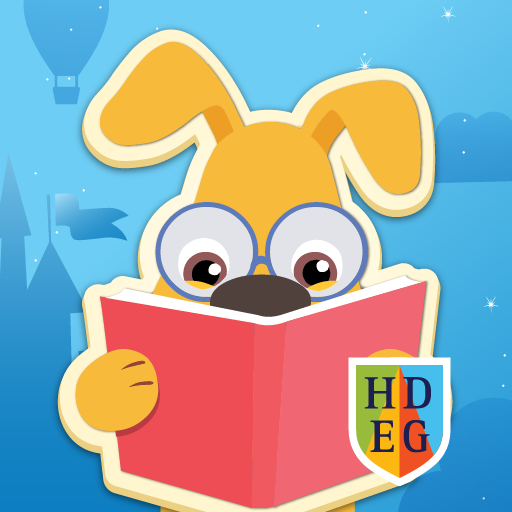Wolfoo: Fix and Repair School
Play on PC with BlueStacks – the Android Gaming Platform, trusted by 500M+ gamers.
Page Modified on: Nov 17, 2022
Play Wolfoo: Fix and Repair School on PC
Firstly, let's fix the wall in library, then paint it, make it beautiful again. Secondly, there are some room is needed to be cleanup and makeover, such as: restroom, kitchen, bed room. So many things that are broken, you have to repair them. In addition, there are some outdoor repairing activities in campus for you to try. Come on, make Wolfoo's school clean and neat.
This fun game is very good for 5 year old kids to play and learn. It's an interesting game about school, kindergarten, prek, preschool, elementary school. Let's download it for free.
🎮 HOW TO PLAY
- Move your finger to paint the wall in library at school
- Fix the light bulbs by your logic skills
- The floor is broken. Let's think how to fix it
- You may have to sleep at school sometimes. Let's cleanup the bed for good naps
🧩FEATURES
- Play and learn about good habits
- Learn how to cleanup rooms, fix many things that are broken
- Learn about home design and home makeover
- Over 6 educational and interactive games
- Cute designs and characters
- Kid-friendly interface
- Fun animations and sound effects
- Game completely free
👉 ABOUT Wolfoo LLC 👈
All games of Wolfoo LLC stimulate children's curiosity and creativity, bringing engaging educational experiences to children through the method of “playing while studying, studying while playing”. The online game Wolfoo is not only educational and humanistic, but it also enables young children, especially fans of the Wolfoo animation, to become their favorite characters and come closer to the Wolfoo world. Building on the trust and support from millions of families for Wolfoo, Wolfoo games aim to further spread the love for the Wolfoo brand across the world.
🔥 Contact us:
▶ Watch us: https://www.youtube.com/c/WolfooFamily
▶ Visit us: https://www.wolfooworld.com/ & https://wolfoogames.com/
▶ Email: support@wolfoogames.com
Play Wolfoo: Fix and Repair School on PC. It’s easy to get started.
-
Download and install BlueStacks on your PC
-
Complete Google sign-in to access the Play Store, or do it later
-
Look for Wolfoo: Fix and Repair School in the search bar at the top right corner
-
Click to install Wolfoo: Fix and Repair School from the search results
-
Complete Google sign-in (if you skipped step 2) to install Wolfoo: Fix and Repair School
-
Click the Wolfoo: Fix and Repair School icon on the home screen to start playing