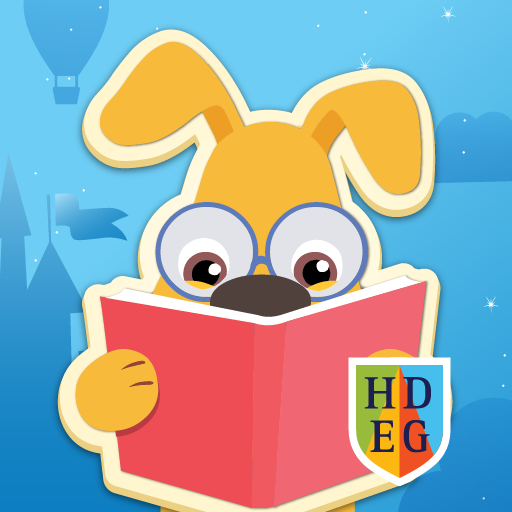Wolfoo Sửa Sang Trường Học
Chơi trên PC với BlueStacks - Nền tảng chơi game Android, được hơn 500 triệu game thủ tin tưởng.
Trang đã được sửa đổi vào: 17 thg 11, 2022
Play Wolfoo: Fix and Repair School on PC
Firstly, let's fix the wall in library, then paint it, make it beautiful again. Secondly, there are some room is needed to be cleanup and makeover, such as: restroom, kitchen, bed room. So many things that are broken, you have to repair them. In addition, there are some outdoor repairing activities in campus for you to try. Come on, make Wolfoo's school clean and neat.
This fun game is very good for 5 year old kids to play and learn. It's an interesting game about school, kindergarten, prek, preschool, elementary school. Let's download it for free.
🎮 HOW TO PLAY
- Move your finger to paint the wall in library at school
- Fix the light bulbs by your logic skills
- The floor is broken. Let's think how to fix it
- You may have to sleep at school sometimes. Let's cleanup the bed for good naps
🧩FEATURES
- Play and learn about good habits
- Learn how to cleanup rooms, fix many things that are broken
- Learn about home design and home makeover
- Over 6 educational and interactive games
- Cute designs and characters
- Kid-friendly interface
- Fun animations and sound effects
- Game completely free
👉 ABOUT Wolfoo LLC 👈
All games of Wolfoo LLC stimulate children's curiosity and creativity, bringing engaging educational experiences to children through the method of “playing while studying, studying while playing”. The online game Wolfoo is not only educational and humanistic, but it also enables young children, especially fans of the Wolfoo animation, to become their favorite characters and come closer to the Wolfoo world. Building on the trust and support from millions of families for Wolfoo, Wolfoo games aim to further spread the love for the Wolfoo brand across the world.
🔥 Contact us:
▶ Watch us: https://www.youtube.com/c/WolfooFamily
▶ Visit us: https://www.wolfooworld.com/ & https://wolfoogames.com/
▶ Email: support@wolfoogames.com
Chơi Wolfoo Sửa Sang Trường Học trên PC. Rất dễ để bắt đầu
-
Tải và cài đặt BlueStacks trên máy của bạn
-
Hoàn tất đăng nhập vào Google để đến PlayStore, hoặc thực hiện sau
-
Tìm Wolfoo Sửa Sang Trường Học trên thanh tìm kiếm ở góc phải màn hình
-
Nhấn vào để cài đặt Wolfoo Sửa Sang Trường Học trong danh sách kết quả tìm kiếm
-
Hoàn tất đăng nhập Google (nếu bạn chưa làm bước 2) để cài đặt Wolfoo Sửa Sang Trường Học
-
Nhấn vào icon Wolfoo Sửa Sang Trường Học tại màn hình chính để bắt đầu chơi