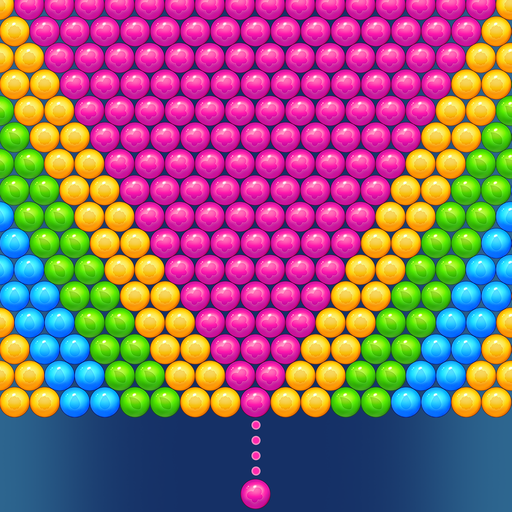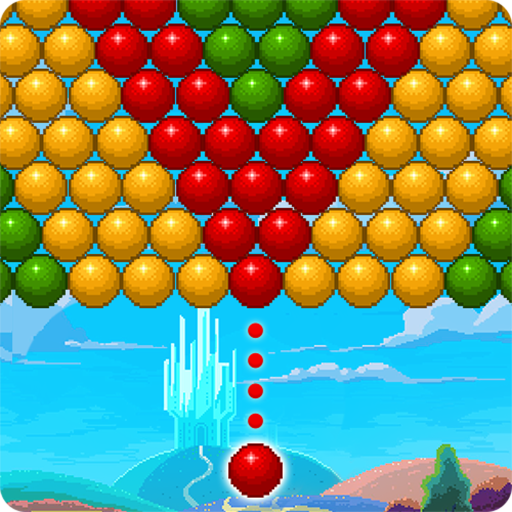
Bubble Wonderland
Play on PC with BlueStacks – the Android Gaming Platform, trusted by 500M+ gamers.
Page Modified on: October 2, 2017
Play Bubble Wonderland on PC
Looking for a great way to pass the time? How about an old school super fun and entertaining bubble shooter that will make you feel like you are in a fairy tale.
Travel to the magical wonderland where you can explore different settings, visit magical places, castles, colorful fields, secret islands and snowy forests in over 1000 beautiful levels. Shoot and pop all the colored bubbles until you clear the board.
* Drag your finger to move the laser sight, and lift it to pop bubbles.
* Match at least 3 bubbles of the same color to pop the combination and clear the screen.
* Overcome special bubble types and unlock all the puzzles to win levels.
* Try to drop the diamond and stone bubbles and break the chains of the chained bubbles.
* Can you get 3 stars on every level? More scores->more stars.
* Try to earn fun boosters and power-ups that will assist you crush your way through the bubble packed magical worlds.
* There are over 1000 amazing levels to enjoy with some cool 80’s games graphics and designs.
* Swap bubbles without limit and plan ahead your shots.
WARNING: it’s totally addictive!
Play Bubble Wonderland on PC. It’s easy to get started.
-
Download and install BlueStacks on your PC
-
Complete Google sign-in to access the Play Store, or do it later
-
Look for Bubble Wonderland in the search bar at the top right corner
-
Click to install Bubble Wonderland from the search results
-
Complete Google sign-in (if you skipped step 2) to install Bubble Wonderland
-
Click the Bubble Wonderland icon on the home screen to start playing