
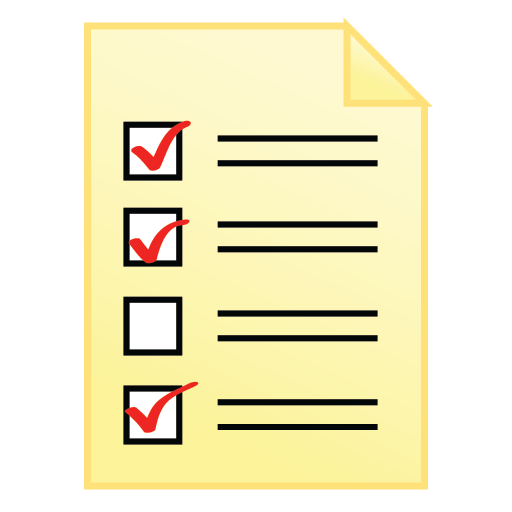
CheckList Reminder
Spiele auf dem PC mit BlueStacks - der Android-Gaming-Plattform, der über 500 Millionen Spieler vertrauen.
Seite geändert am: 23. Oktober 2018
Play CheckList Reminder on PC
Alarm function is included in CheckList Reminder. User can add an event reminder to events with time set by the user. Checklist Reminder will send a notification to the user on that time to reminder the user about the event. In the notification, CheckList Reminder will report the number of unpacked item. The user can click on the notification to check the item list of the event. The user can easily understand the status of the item packing of the event. With the Event Reminder, the situation of forgetting to pack items for event can be prevented.
User can export and import the data for backup use. The data in CheckList Reminder can be transferred from device to device by importing the data which exported from the original device to the new device.
* CheckList Reminder is a multilingual application.
Spiele CheckList Reminder auf dem PC. Der Einstieg ist einfach.
-
Lade BlueStacks herunter und installiere es auf deinem PC
-
Schließe die Google-Anmeldung ab, um auf den Play Store zuzugreifen, oder mache es später
-
Suche in der Suchleiste oben rechts nach CheckList Reminder
-
Klicke hier, um CheckList Reminder aus den Suchergebnissen zu installieren
-
Schließe die Google-Anmeldung ab (wenn du Schritt 2 übersprungen hast), um CheckList Reminder zu installieren.
-
Klicke auf dem Startbildschirm auf das CheckList Reminder Symbol, um mit dem Spielen zu beginnen



