
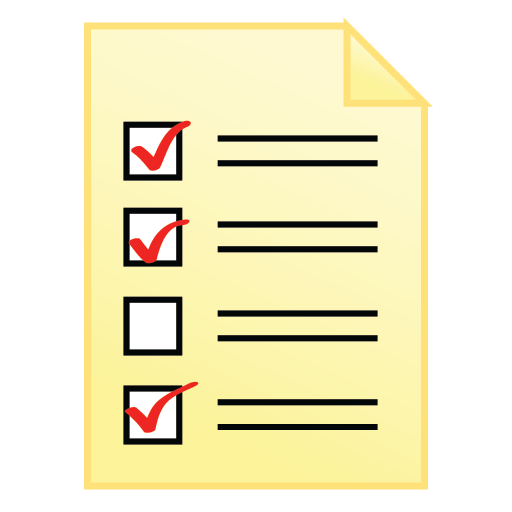
CheckList Reminder
Jouez sur PC avec BlueStacks - la plate-forme de jeu Android, approuvée par + 500M de joueurs.
Page Modifiée le: 23 octobre 2018
Play CheckList Reminder on PC
Alarm function is included in CheckList Reminder. User can add an event reminder to events with time set by the user. Checklist Reminder will send a notification to the user on that time to reminder the user about the event. In the notification, CheckList Reminder will report the number of unpacked item. The user can click on the notification to check the item list of the event. The user can easily understand the status of the item packing of the event. With the Event Reminder, the situation of forgetting to pack items for event can be prevented.
User can export and import the data for backup use. The data in CheckList Reminder can be transferred from device to device by importing the data which exported from the original device to the new device.
* CheckList Reminder is a multilingual application.
Jouez à CheckList Reminder sur PC. C'est facile de commencer.
-
Téléchargez et installez BlueStacks sur votre PC
-
Connectez-vous à Google pour accéder au Play Store ou faites-le plus tard
-
Recherchez CheckList Reminder dans la barre de recherche dans le coin supérieur droit
-
Cliquez pour installer CheckList Reminder à partir des résultats de la recherche
-
Connectez-vous à Google (si vous avez ignoré l'étape 2) pour installer CheckList Reminder
-
Cliquez sur l'icône CheckList Reminder sur l'écran d'accueil pour commencer à jouer



