
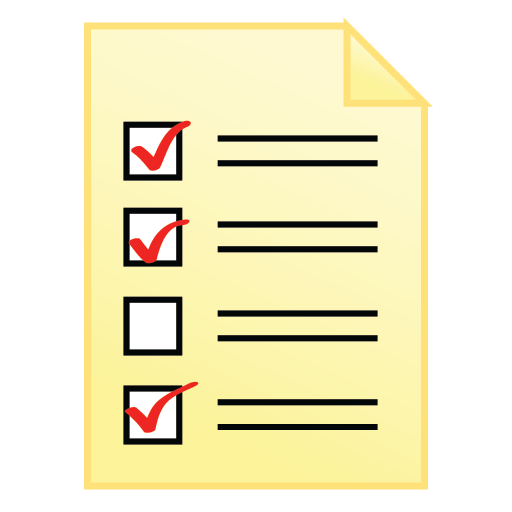
CheckList Reminder
Mainkan di PC dengan BlueStacks – platform Game-Game Android, dipercaya oleh lebih dari 500 juta gamer.
Halaman Dimodifikasi Aktif: 23 Oktober 2018
Play CheckList Reminder on PC
Alarm function is included in CheckList Reminder. User can add an event reminder to events with time set by the user. Checklist Reminder will send a notification to the user on that time to reminder the user about the event. In the notification, CheckList Reminder will report the number of unpacked item. The user can click on the notification to check the item list of the event. The user can easily understand the status of the item packing of the event. With the Event Reminder, the situation of forgetting to pack items for event can be prevented.
User can export and import the data for backup use. The data in CheckList Reminder can be transferred from device to device by importing the data which exported from the original device to the new device.
* CheckList Reminder is a multilingual application.
Mainkan CheckList Reminder di PC Mudah saja memulainya.
-
Unduh dan pasang BlueStacks di PC kamu
-
Selesaikan proses masuk Google untuk mengakses Playstore atau lakukan nanti
-
Cari CheckList Reminder di bilah pencarian di pojok kanan atas
-
Klik untuk menginstal CheckList Reminder dari hasil pencarian
-
Selesaikan proses masuk Google (jika kamu melewati langkah 2) untuk menginstal CheckList Reminder
-
Klik ikon CheckList Reminder di layar home untuk membuka gamenya



