
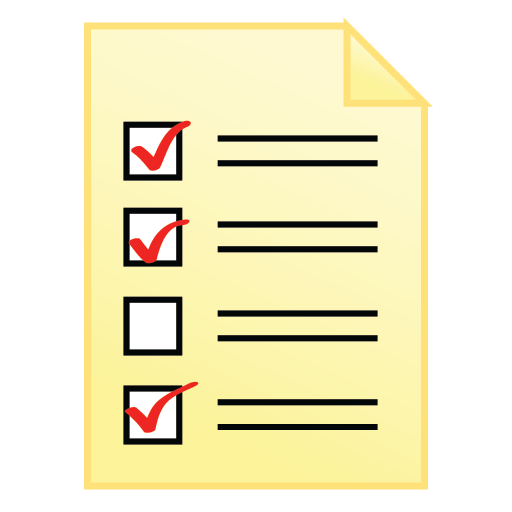
CheckList Reminder
Gioca su PC con BlueStacks: la piattaforma di gioco Android, considerata affidabile da oltre 500 milioni di giocatori.
Pagina modificata il: 23 ottobre 2018
Play CheckList Reminder on PC
Alarm function is included in CheckList Reminder. User can add an event reminder to events with time set by the user. Checklist Reminder will send a notification to the user on that time to reminder the user about the event. In the notification, CheckList Reminder will report the number of unpacked item. The user can click on the notification to check the item list of the event. The user can easily understand the status of the item packing of the event. With the Event Reminder, the situation of forgetting to pack items for event can be prevented.
User can export and import the data for backup use. The data in CheckList Reminder can be transferred from device to device by importing the data which exported from the original device to the new device.
* CheckList Reminder is a multilingual application.
Gioca CheckList Reminder su PC. È facile iniziare.
-
Scarica e installa BlueStacks sul tuo PC
-
Completa l'accesso a Google per accedere al Play Store o eseguilo in un secondo momento
-
Cerca CheckList Reminder nella barra di ricerca nell'angolo in alto a destra
-
Fai clic per installare CheckList Reminder dai risultati della ricerca
-
Completa l'accesso a Google (se hai saltato il passaggio 2) per installare CheckList Reminder
-
Fai clic sull'icona CheckList Reminder nella schermata principale per iniziare a giocare



