
このページには広告が含まれます
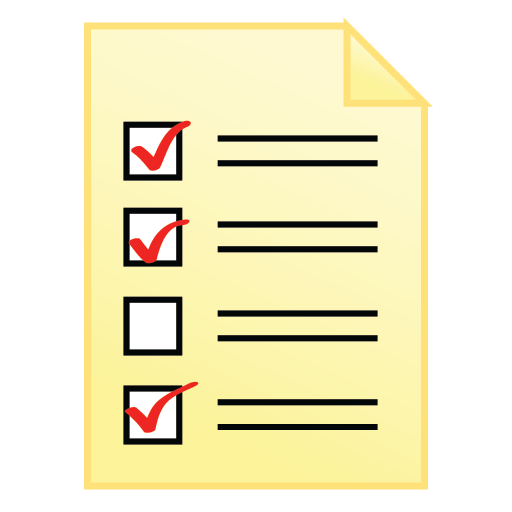
CheckList Reminder
ツール | Wonderland Tech Inc.
BlueStacksを使ってPCでプレイ - 5憶以上のユーザーが愛用している高機能Androidゲーミングプラットフォーム
Play CheckList Reminder on PC
CheckList Reminder is an application which provides electronic checklist service. User can build a checklist for any events with Checklist Reminder. Comparing to paper-based checklist, Checklist Reminder is more environmental friendly and more convenient for the user that the user can access to the checklist anytime and anywhere. User can also add, edit and delete items and events freely as well as user can check the status of items of an event anytime.
Alarm function is included in CheckList Reminder. User can add an event reminder to events with time set by the user. Checklist Reminder will send a notification to the user on that time to reminder the user about the event. In the notification, CheckList Reminder will report the number of unpacked item. The user can click on the notification to check the item list of the event. The user can easily understand the status of the item packing of the event. With the Event Reminder, the situation of forgetting to pack items for event can be prevented.
User can export and import the data for backup use. The data in CheckList Reminder can be transferred from device to device by importing the data which exported from the original device to the new device.
* CheckList Reminder is a multilingual application.
Alarm function is included in CheckList Reminder. User can add an event reminder to events with time set by the user. Checklist Reminder will send a notification to the user on that time to reminder the user about the event. In the notification, CheckList Reminder will report the number of unpacked item. The user can click on the notification to check the item list of the event. The user can easily understand the status of the item packing of the event. With the Event Reminder, the situation of forgetting to pack items for event can be prevented.
User can export and import the data for backup use. The data in CheckList Reminder can be transferred from device to device by importing the data which exported from the original device to the new device.
* CheckList Reminder is a multilingual application.
CheckList ReminderをPCでプレイ
-
BlueStacksをダウンロードしてPCにインストールします。
-
GoogleにサインインしてGoogle Play ストアにアクセスします。(こちらの操作は後で行っても問題ありません)
-
右上の検索バーにCheckList Reminderを入力して検索します。
-
クリックして検索結果からCheckList Reminderをインストールします。
-
Googleサインインを完了してCheckList Reminderをインストールします。※手順2を飛ばしていた場合
-
ホーム画面にてCheckList Reminderのアイコンをクリックしてアプリを起動します。



