
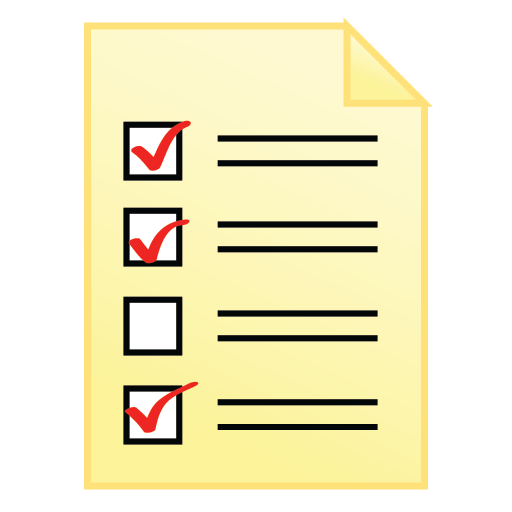
CheckList Reminder
Играйте на ПК с BlueStacks – игровой платформе для приложений на Android. Нас выбирают более 500 млн. игроков.
Страница изменена: 23 октября 2018 г.
Play CheckList Reminder on PC
Alarm function is included in CheckList Reminder. User can add an event reminder to events with time set by the user. Checklist Reminder will send a notification to the user on that time to reminder the user about the event. In the notification, CheckList Reminder will report the number of unpacked item. The user can click on the notification to check the item list of the event. The user can easily understand the status of the item packing of the event. With the Event Reminder, the situation of forgetting to pack items for event can be prevented.
User can export and import the data for backup use. The data in CheckList Reminder can be transferred from device to device by importing the data which exported from the original device to the new device.
* CheckList Reminder is a multilingual application.
Играйте в игру CheckList Reminder на ПК. Это легко и просто.
-
Скачайте и установите BlueStacks на ПК.
-
Войдите в аккаунт Google, чтобы получить доступ к Google Play, или сделайте это позже.
-
В поле поиска, которое находится в правой части экрана, введите название игры – CheckList Reminder.
-
Среди результатов поиска найдите игру CheckList Reminder и нажмите на кнопку "Установить".
-
Завершите авторизацию в Google (если вы пропустили этот шаг в начале) и установите игру CheckList Reminder.
-
Нажмите на ярлык игры CheckList Reminder на главном экране, чтобы начать играть.



